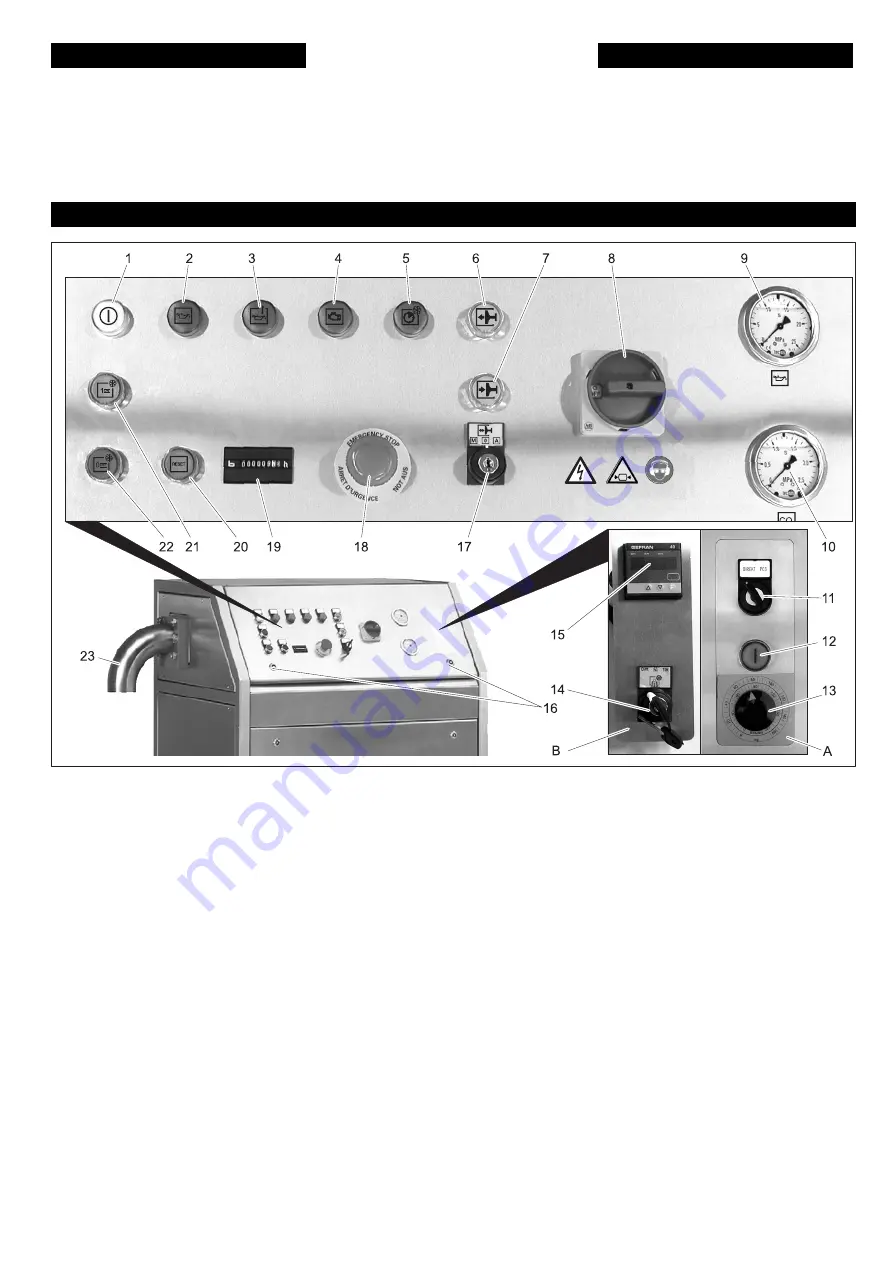
12
English
The machine produces dry ice pellets con-
sisting of liquid carbon dioxide. The size of
the dry ice pellets is selected via different
extruder plates.
The machine is only to be used in dry
rooms.
Do not spray the machine with water to
clean it. Wipe the machine housing using a
damp cloth.
The application may only be installed by
authorised technicians!
몇
Warning
The highest allowed net impedance at the
electrical connection point (refer to techni-
cal data) is not to be exceeded.
Liquid carbon dioxide streams into the cyl-
inder and hardens into dry ice snow by the
drop in pressure. This dry ice snow is com-
pacted by a hydraulic cylinder and pressed
through the extruder plate. This creates cy-
lindrical dry ice sticks, which breaks down
into pellets.
1 Indicator lamp "Voltage on"
2 Indicator lamp "Oil level low"
3 Indicator lamp "Oil temperature high"
4 Indicator lamp "Motor overload"
5 Indicator lamp "Cycle too long"
Refer to "Help with malfunctions/errors
with display".
6 Key "Piston forward"
The piston is manually moved into the
front position (prerequisite: key switch
at “M”).
7 Key "Piston backwards"
The piston is manually moved into the
rearmost position (prerequisite: key
switch at “M”).
8 Main switch
9 Oil pressure manometer
10 Steam pressure manometer
11 Key switch "Direct/PCS" (option)
12 Key "Start PCS" (option)
13 Rotary knob "Production time/volume
(option)
14 Set the key switch to "0/OFF" / "I/ON"
(option).
15 Weight indicator (option)
16 Switch cabinet lock
17 Key switch "M/0/A".
M: The piston can be moved manually
to perform service work.
0: The machine is turned off.
A: Pellet production.
18 Emergency-stop button
19 Operating hour counter
20 Key "Reset"
Resets the automatic operation inter-
ruption following a malfunction.
21 Key "On"
22 Key "Off"
The piston stroke is terminated; the pis-
ton will move to the front position and
machine will stop.
23 Pellet ejector
A Installation set volume control PCS (op-
tion)
B Installation set scale (option)
Proper use
Function
Control elements
Summary of Contents for IP 120
Page 2: ......
Page 62: ...62 F CF F H1 kg F n ff Direkt PCS PCS n PCS PCS Off On 0 ff 0 1 2 3 4 PCS...
Page 131: ...cc 131 131 131 132 132 133 134 134 135 135 136 138 139 140 140 140 79 C EN 511 3 5 7 10...
Page 132: ...132 cc 15 Carl Heymanns Verlag KG Luxemburger Stra e 449 50939 K ln BGR 189 BGR 195 BGI 836...
Page 134: ...134 cc 1 2 3 1 2 1 3 5 7 10 79 C M 0 A A PCS 1 2 F 0 OFF 1 ON 1 ON F 1 2 3 PCS...
Page 135: ...cc 135 F CF F H1 F PCS PCS PCS PCS 0 0 1 2 3 4 PCS...
Page 138: ...138 cc 3 4 IP 220 3 4 M 0 A M M 0 A A Reset...
Page 143: ...143 1 2 3 1 2 1 3 5 7 10 79 C M 0 A A PCS 1 2 F 0 OFF 1 ON 1 ON F F CF 1 2 3 PCS...
Page 144: ...144 F H1 F PCS PCS PCS PCS 0 0 1 2 3 4 PCS...
Page 157: ......













































