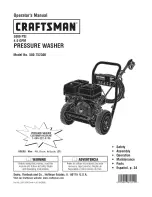10
English
DANGER
Repair work and work on the electrical components may
only be performed by an authorised customer service.
You can rectify minor faults yourself with the help of the
following overview.
If in doubt, please consult the authorized customer ser-
vice.
The battery pack is not seated correctly in the bat-
tery holder, insert the battery pack into the battery
holder and let it click into place.
Charging state of the battery pack (see display) too
low, charge the battery if necessary.
Defect battery pack or charger, replace battery
pack or charger with new accessory.
Device/battery pack is overheated, wait briefly to
allow device/battery pack to cool down.
Charge battery pack.
The device shuts off due to the risk of the battery
overheating to prevent damage.
Note
: Do not place the device and the battery pack
in direct sunlight and let the battery pack cool
down.
Check the water supply.
Check the fine filter in the water connection.
Clean the nozzle: Remove contamination and de-
bris from the nozzle drill, using a needle and rinse
through with water towards the front.
Check the water supply.
Dropwise leakage of the device is normal for tech-
nical reasons. If the leakage increases contact the
authorized customer service.
Only use original accessories and spare parts, they en-
sure the safe and trouble-free operation of the device.
For information about accessories and spare parts,
please visit www.kaercher.com.
–
Fast charger and battery pack with a larger capac-
ity are available as special accessories.
Note:
The device can only be operated with 18 V
battery packs and is not compatible with 36 V bat-
tery packs.
–
Only special accessories with the note "Handheld"
(with blue plug) can be used.
Note:
Spray lances from high-pressure cleaners
are not compatible.
–
Batteries / chargers that are not supplied in the
scope of delivery or are additionally required are
available as special accessories or can be pur-
chased later.
–
Before using the quick charger and battery pack,
please observe the operating instructions of the de-
vice used and any safety instructions enclosed.
–
More information on the operating instructions for
battery packs or on accessories and spare parts
can be found at www.kaercher.com.
Troubleshooting
Appliance is not running
The device switches off automatically
Appliance is not running
Pressure does not build up in the appliance
Strong pressure fluctuations
Appliance is leaking
Display error messages
Error during charging
Display is on but the battery pack is not charging
Charger defective. Replace the charger.
Display is off, battery pack not charging
The battery pack may be completely discharged. Wait
and see if the display shows the remaining charging
time after some time. If not, the battery pack is defec-
tive. Replace the battery pack.
Display shows temperature symbol, battery pack
not charging
Battery pack temperature too low / too high. Put the
battery pack in a moderate temperature environment.
Wait until the battery pack temperature has normal-
ized.
The charging process then starts automatically.
Error during operation
The display shows the temperature symbol
Battery pack temperature too low / too high. Put the
battery pack in a moderate temperature environment.
Wait until the battery pack temperature has normal-
ized.
In case of a short circuit, the battery pack is disabled for
30 seconds for further use. If the short-circuit occurs
more frequently, the battery pack is permanently disa-
bled. Connect the battery pack to the charger to unlock
it.
Display shows remaining run time 0, device switch-
es off.
The battery pack is discharged. Please recharge the
battery pack.
Storage error
Display shows no remaining capacity
The battery pack is discharged. Please recharge the
battery pack.
Display shows remaining capacity 70% even
though the battery pack has been freshly charged.
The battery pack is in automatic storage mode. This is
activated if the battery has not been used for more than
21 days. This function protects the battery cells against
rapid aging and increases their service life. Fully re-
charge the battery pack before next use.
General fault
Display screen shows broken battery symbol.
Battery pack defective and disabled for safety. Do not
use the battery pack anymore and dispose of it proper-
ly.
Accessories and Spare Parts
Special accessories
Information on battery pack and charger
Summary of Contents for KHB 5 Battery
Page 2: ...2 see Illustration H...