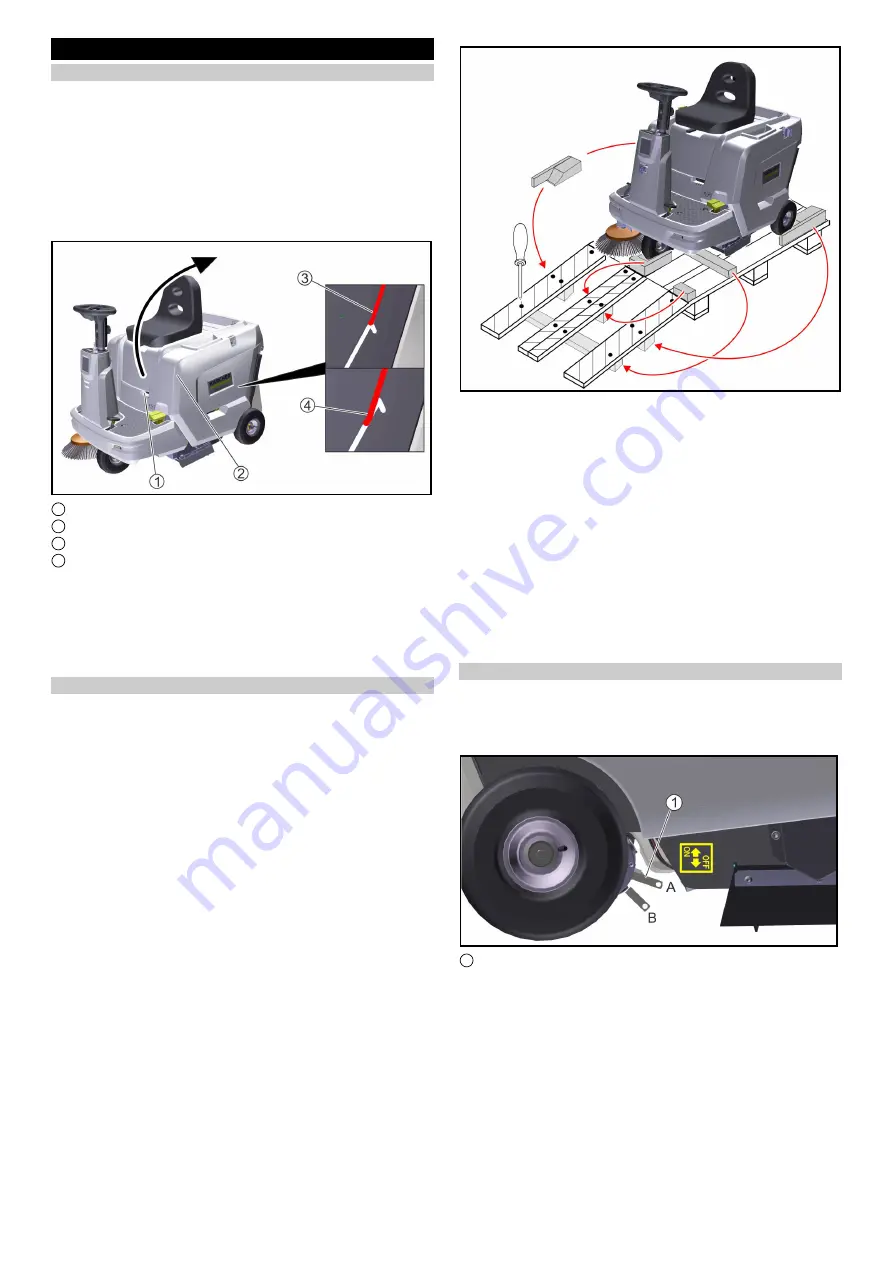
English
19
Precommissioning
Opening / closing the cover
몇
CAUTION
Risk of crushing fingers
Only use the recessed grip provided to open and close the cover.
Note
It is necessary to open the cover:
1 to connect / install the batteries.
2 to charge the batteries.
3 to clean / replace the dust filter.
4 to replace the roller brush.
1
Recessed grip
2
Cover
3
Cover in rest position
4
Closing the cover
1. To open the cover, take hold of the recessed grip at the front
and pivot it backwards.
2. The cover is held at the end of the elongated hole in the rest
position by the locking rod.
3. To close the cover, push the locking rod upwards so that it
does not engage in place, then slowly pivot the cover down.
Unloading instructions
DANGER
Risk of accidents when unloading the device
Use a suitable ramp when unloading the device.
Do not use a forklift to unload / load the device.
Be aware of the weight of the device when unloading / loading.
DANGER
Risk of overturning in case of improper handling
Do not drive onto or from the ramp at an angle.
Do not turn on the ramp.
Drive at an adapted speed.
1. Connect the battery and charge it as necessary (see chapter
"Battery").
2. When delivered on a pallet, the parking brake of the device is
disabled. The neutral lever is in the OFF position (see chapter
"Pushing / driving the device").
a When the parking brake is deactivated, the device can be
pushed off the pallet. To drive, pull the neutral lever up to the
ON position.
b If the device is to be moved from the pallet, pull the neutral
lever up to the ON position.
If the device is delivered on a pallet, build a ramp to drive the de-
vice down using the boards included.
1 Cut the plastic packing strips and remove the film.
2 Connect the battery (see chapter "Batteries / chargers").
3 Remove the tightening strap fasteners.
4 Unscrew 4 marked flooring boards fastened with screws to the
pallet.
5 Position these 4 boards on the edge of the pallet; align the
boards such that they are beneath the wheels when driving the
device off the pallet.
6 Place wooden blocks and a board and secure them using
screws beneath the flooring boards to support them (see illus-
tration).
7 Drive or push the device off the pallet using the ramp created
(see chapter "Precommissioning | Pushing / driving the de-
vice").
Pushing / driving the device
DANGER
Risk of accidents due to absence of braking power
Secure the device to prevent it from rolling away before you ac-
tuate the neutral lever.
1
Neutral lever
A position: device can be driven with its own drive
B position: device can be pushed
1. To push the device, push the neutral lever down (OFF).
2. After pushing, pull the neutral lever up (ON).
Summary of Contents for KM 85/50 R Bp
Page 154: ...154 12 3 1 2 3 4 KIK K rcher Intelligent Key...
Page 156: ...156 1 2 3 4 20 kg 5 1 2 3 4 1 2 3 4 1 2 3 1 2 OFF a ON b ON 1 2 3 4 4 5 4 6 7...
Page 157: ...157 1 A B 1 OFF 2 ON 1 2 1 K rcher K rcher 1 2 3 4 5 6 7...
Page 159: ...159 1 2 3 LED 80 4 5 1 2 3 4 5 10 12 1 a 2 a b 3 4 5 6 1 2 1 2 1 2 3 4 5 1 2 1 3 4...
Page 181: ...181 12 3 1 2 3 4...
Page 183: ...183 1 2 3 0 1 4 5 6 7 8 1 2 3 4 20 5 1 2 3 4 1 2 3 4 1 2 3 1 2 OFF a ON b ON...
Page 184: ...184 1 2 3 4 5 4 6 7 1 A B 1 OFF 2 ON 1 2 1...
Page 187: ...187 1 2 1 2 1 2 3 4 5 1 2 1 3 4 1 40 2 40 2...
Page 188: ...188 1 2 3 4 5 6 7 8 9 1 2 3 4 a b c 5 50 6 1 2 3 1 2 3 4 5 6 1 2 3 4 5 6 2 1 4 2 1 2 3 4 5 2 1...
Page 190: ...190 4 1 2 3 4 5 6 1 2 3 1 2 3 4 5 1 2 1 3 2 3 4 1 2 3 1 2 3 4 5 6 1 2 3 4 1 2 3 10 15 5 10...
Page 306: ...306 12 3 1 2 3 4 KIK K rcher Intelligent Key...
Page 308: ...308 1 2 3 4 20 kg 5 1 2 3 4 1 2 3 4 1 2 3 1 2 OFF a ON b ON 1 2 3 4 4 5 4 6 7...
Page 309: ...309 1 A B 1 OFF 2 ON 1 2 1 K rcher K rcher 1 2...
Page 311: ...311 1 2 3 80 4 5 1 2 3 4 5 10 12 1 a 2 a b 3 4 5 6 1 2 1 2 1 2 3 4 5 1 2 1 3 4...
Page 313: ...313 1 4 2 1 2 3 4 5 2 1 2 1 2 E F 3 K rcher 1 2 3 4 1 2 3 4 5 6 1 2 3...
Page 317: ...317 2 852 497 0 Home Base 1 a b c...
Page 360: ...360 12 3 1 2 3 4 KIK K rcher Intelligent Key...
Page 362: ...362 3 0 1 4 5 6 7 8 1 2 3 4 20 5 1 2 3 4 1 2 3 4 1 2 3 1 2 OFF a ON b ON...
Page 363: ...363 1 2 3 4 5 4 6 7 1 A B 1 OFF 2 ON 1 2 1...
Page 366: ...366 1 2 1 2 1 2 3 4 5 1 2 1 3 4 1 40 2 40 2 1 2 3 4 5...
Page 367: ...367 6 7 8 9 1 2 3 4 a b c 5 50 6 1 2 3 1 2 3 4 5 6 1 2 3 4 5 6 2 1 4 2 1 2 3 4 5 2 1 2...
Page 369: ...369 2 3 4 5 6 1 2 3 1 2 3 4 5 1 2 1 3 2 3 4 1 2 3 1 2 3 4 5 6 1 2 3 10 15 5 10...
















































