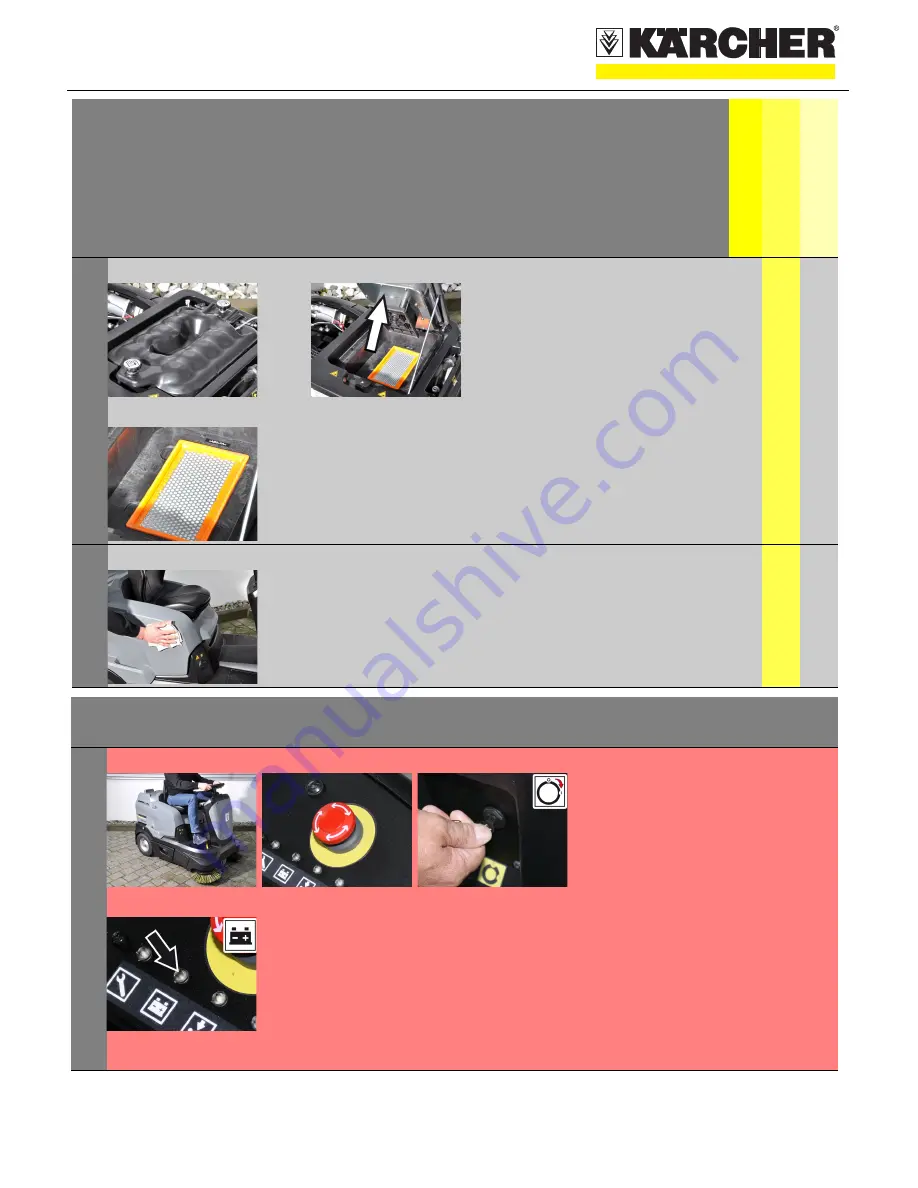
QUICKSTART
KM 90/60 R Bp
5.964-873.0 04/13
2
A
C
B
A Loosen the screws.
B Fold the lid up and secure it by
means of the support.
C Check dust filter and clean filter
box, if required.
3
A
A Clean the machine with a damp
cloth which has been soaked in
mild detergent.
몇
Warning
Risk of damage! Do not wash down the
appliance with water and do not use
aggressive detergents.
Troubleshooting
1
A
D
B
C
Appliance cannot be started
A Sit on the driver seat, the seat contact
switch gets activated.
B Release emergency-stop button.
C Set main switch to "1".
D Check charging status of battery.
Indicator lamp glows green
Battery is charged (100...40%).
Indicator lamp glows yellow
Battery is discharged to 40 ... 20%.
Indicator lamp blinks red
Battery is almost discharged. The sweeping
mode will be shortly switched off automatically.
Indicator lamp glows red
Battery is discharged. The sweeping mode will
be terminated automatically (the sweeping
aggregates cannot be taken into operation until
the battery is charged).
Maintenance and care
daily
wee
kly
Kärcher Customer Service























