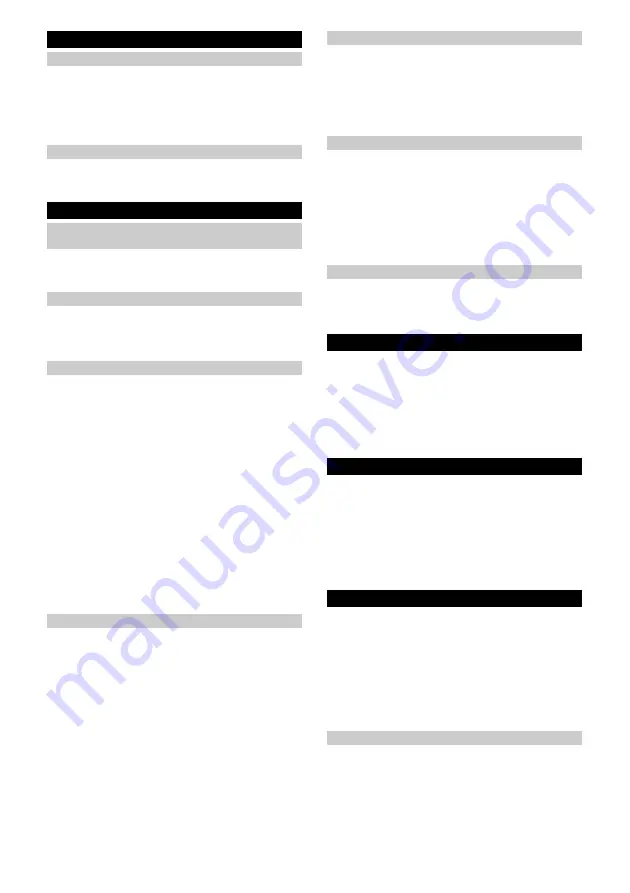
English
15
Initial startup
Adjusting the string length
1. Use the switch to adjust the desired working width.
Illustration F
2. Press the button for releasing the string and pull the
string out of the string reel and up to the cutting
edge. If necessary, press the button several times.
Illustration G
Installing the battery pack
1. Push the battery pack into the mounting in the de-
vice until it audibly latches into place.
Illustration H
Operation
Bringing the plant guard into the operating
position
1. Pull out the plant guard before starting the mowing
process and put it back into operating position.
Illustration I
Inserting the carrying belt
1. Place the belt over one shoulder.
Illustration J
2. Push the hook of the carrying belt into the eyelet on
the shaft.
Working techniques
몇
CAUTION
Obstacles in the mowing area
Risk of injury and damage
Before starting mowing, check the work area for objects
that may be flung away, e.g. wires, stones, cords or
glass.
1. Press the unlocking button.
Illustration K
2. Press the power switch.
Note
The power switch also works as a speed controller. The
deeper you press the switch, the faster the rotation of
the cutting string. Therefore, do not immediately press
the power switch all the way.
The device starts up.
3. Guide the cutting head parallel to the ground.
4. Guide the device in a semi-circular movement over
the cutting area.
5. Mow long grass in several passes.
Extending the string length during operation
The string on the device wears during mowing and be-
comes shorter due to fraying and being torn off. A string
that is too short will result in unsatisfactory mowing re-
sults.
Note
The string length can be extended during operation.
1. Release the unlocking button and power switch.
Illustration L
2. Press the unlocking button and power switch.
The string extends automatically and is automatical-
ly trimmed to the correct length by the cutting blade.
Illustration M
Note
You must replace the string reel if the string no longer
extends automatically (see Chapter Replacing the
string reel).
Changing the cutting tool
The string reel and the trimmer blade are available as
cutting tools.
1. Remove the battery pack (see Chapter
2. Remove the unneeded cutting tool and fit the de-
sired cutting tool (see Chapter
).
Removing the battery pack
Note
During longer work breaks, remove the battery pack
from the device and secure it against unauthorised use.
1. Pull the battery pack unlocking button in the direc-
tion of the battery pack.
Illustration N
2. Press the battery pack unlocking button to unlock
the battery pack.
3. Remove the battery pack from the device.
Finishing operation
1. Remove the battery pack from the device (see
Chapter
).
2. Clean the device (see Chapter
).
Transport
몇
CAUTION
Failure to observe the weight
Risk of injury and damage
Be aware of the weight of the device during storage.
1. Remove the battery pack (see Chapter
2. Secure the device against slipping and tipping over
when transporting in vehicles.
Storage
Clean the device before storing (see Chapter
).
1. Release the shaft coupling and separate the two
shaft sections.
Illustration O
2. Store both device components in a dry, well ventilat-
ed location. Keep away from corrosive substances
such as garden chemicals and defrosting salt. Do
not store the device outdoors.
Care and service
몇
CAUTION
Uncontrolled startup
Incision injuries
Remove the battery from the device before all work on
the device.
몇
CAUTION
Risk of injury from sharp blades
Wear safety goggles and protective gloves when work-
ing on the device.
Cleaning the device
1. Remove any remaining cutting residue from the
string guard and the cutting head.
2. Clean the device components with a damp cloth if
required.
3. Clean the battery mount and electric contacts of dirt
and foreign bodies regularly.
Summary of Contents for LTR 36-33
Page 2: ...16 17 18 19 20 1 2 3 4 5 6 7 8 9 10 11 12 13 14 15 21 22 A...
Page 3: ...B C D E F G H I...
Page 4: ...J K a b L M N O P Q...
Page 5: ...R S...
Page 68: ...68 OFF ON OFF 15 m...
Page 69: ...69 15 m REACH www kaercher com REACH www kaercher com...
Page 71: ...71 1 I 1 J 2 1 K 2 3 4 5 1 L 2 M 1 2 1 N 2 3 1 2 1 2 1 O 2 1 2 3...
Page 79: ...79 79 81 81 81 81 81 82 82 82 82 83 83 83 84 84 84 85 85...
Page 80: ...80 15...
Page 81: ...81 15 REACH www kaercher com REACH www kaercher com...
Page 83: ...83 1 K 2 3 4 5 1 L 2 M 1 2 1 N 2 3 1 2 1 2 1 O 2 1 2 3 1 P 2 3 Q 4 5 R 6 1...
Page 130: ...130 130 132 132 132 132 132 132 133 133 133 134 134 134 134 135 135 135 135...
Page 131: ...131 15 m...
Page 132: ...132 15 m REACH www kaercher com REACH www kaercher com A 1 2 3 4 5 6 7 8 9...
Page 134: ...134 1 2 1 N 2 3 1 2 1 2 1 O 2 1 2 3 1 P 2 3 Q 4 5 R 6 1 2 S...
Page 153: ...153 15...
Page 154: ...154 15...
Page 156: ...156 1 E 1 F 2 G 1 H 1 I 1 J 2 1 K 2 3 4 5 1 L 2 M 1 2 1 N 2 3 1 2 1 2 1 O 2...
Page 159: ...159 15...
Page 160: ...160 15...
Page 162: ...162 B 1 2 1 C 1 D 1 E 1 F 2 G 1 H 1 I 1 J 2 1 K 2 3 4 5 1 L 2 M 1 2 1 N 2 3 1 2 1 2...
Page 163: ...163 1 O 2 1 2 3 1 P 2 3 Q 4 5 R 6 1 2 S...
Page 165: ...165 1 15 m ri 165 166 166 167 167 167 167 167 167 168 168 168 168 169 169 170 170 EU 170...
Page 166: ...166 15 m REACH www kaercher de REACH...
Page 168: ...168 2 G 1 H 1 I 1 J 2 1 K 2 3 4 5 1 L 2 M 1 2 1 N 2 3 1 2 1 2 1 O 2 1 2 3 1 P 2 3 Q 4...
Page 169: ...169 5 R 6 1 2 S...
Page 172: ...174 3 4 5 1 L 2 M 1 2 1 N 2 3 1 2 1 2 1 O 2 1 2 3 1 P 2 3 Q 4 5 R 6 1 2 S...
Page 174: ...172 15 REACH www kaercher com REACH www kaercher com...
Page 175: ...171 15 171 172 172 172 172 172 173 173 173 173 174 174 174 174 175 175 175...
















































