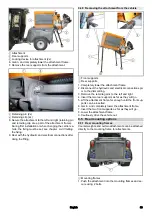English
57
6.8.4 Inching pedal
The inching pedal regulates the speed in WORKING
MODE and CREEPING MODE.
To decrease the travel speed, press the inching pedal.
Note
The inching pedal can also be used as a brake pedal; to do
so, step on the inching pedal to the floor.
6.9
Multi switch on the steering wheel
1
Steering wheel
2
Windscreen wiper
Position J: Intermittent operation
Position 0: Off
Position I: Normal
Position II: Fast
3
Windscreen washer fluid
Press to actuate
4
Horn
Press to actuate
5
Indicate right
6
Indicate left
6.10 Operating consoles
6.10.1Front operating console for MIC 70
1
Joystick
All the front attachments are controlled with the joystick.
2
Control lever
The control lever is used to control the rear attach-
ments.
3
Preselection of operating programs
Joystick
All the front attachments are controlled with the joystick.
The joystick can be moved in X direction and in Y direction.
●
Moving in X direction (left and right) controls the con-
nected up attachments.
Moving in Y direction (front and back) lifts or lowers the
front device carrier to which the attachment is fastened.
●
To activate / deactivate the floating position (AUX red or
blue), press the relevant button on the joystick.
1
Travel direction selector switch
2
Indication for travel direction preselection "forwards"
3
Indication for travel direction preselection "reverse"
4
Not used
5
Double-acting hydraulic connection
AUX green
6
Double-acting hydraulic connection
Floating position for AUX red
7
Double-acting hydraulic connection
Floating position for AUX blue
8
AUX blue
Control lever
Depending on the activation of the switch for "AUX rear/at-
tachment frame with tipping mechanism", the control lever
is used for:
●
Controlling the rear attachments
●
Lifting and lowering the attachment frame with tipping
mechanism
1
Neutral position
2
Lowering and pressing down, the lever does not en-
gage
3
Lowered in floating position, the lever engages
Note
Attachment tracks the floor (e.g. brush)
4
Lifting, the lever does not engage
5
Forwards direction of travel
Summary of Contents for MIC 70
Page 2: ......
Page 302: ...302 K RCHER K RCHER 2 1 2 2 1 2 3 4 5 6 7 3 REACH www kaercher com REACH 3 1 3 2 4 4 1...
Page 303: ...303 4 2 4 3 4 4 3 4 4 5 DPF 600 C 13 MIC 70 4 6 4 7 4 8...
Page 304: ...304 4 9 10...
Page 305: ...305 4 10 F2 DOT 4 Main fuse 70A F2 3A F2 3A...
Page 310: ...310 1 6 6 4 1 2 3 6 6 5 1 2 0 on 1 on 3 0 1 2 4 5 6 7 8 6 6 6 6 6 7 1 2 3 4 5 6 7 8...
Page 316: ...316 1 Off 2 On 3 6 10 4 1 1 2 a b 6 10 5 1 1 2 a b 7...
Page 318: ...318 7 4 Comfort 1 2 3 4 5 6 7 8 9 10 11 12 13 1 2 3 4 a 7 5 1 2 1 2 3 4 5 7 6 1 2 3 4 8 14...
Page 324: ...324 9 3 9 3 1 3 H 3 2 1 3 2 3 4 5 1 2 9 3 2 3 1 2 3 2 4 1 2 3 1 9 3 3 4 H 4 2 1 4 2 3 4 5 1...
Page 326: ...326 9 4 2 1 2 3 1 9 4 3 1 2 2x 3 1 1 2 9 4 4 3 4 5 9 4 4 1 2 2x 3 4 5 2x 6 1 2 1 2 2x 3 3 4 5...
Page 327: ...327 1 2 3 2x 6 7 1 2x 2 2x 8 9 4 3 9 9 4 5 1 2 1 2 3 4 5 6 7 8 9 9 5 9 5 1 1 1 2...
Page 328: ...328 9 5 2 1 2 16 10 10 1 1 10 2 10 1 1 1 2 3 1 2 3 4 5 6 10 1 2 1 2 10 2...
Page 342: ...342 14 1 MIC 70 14 2 14 3 V2403 CR T EW03 V P0217 5 P0217 Joystick...