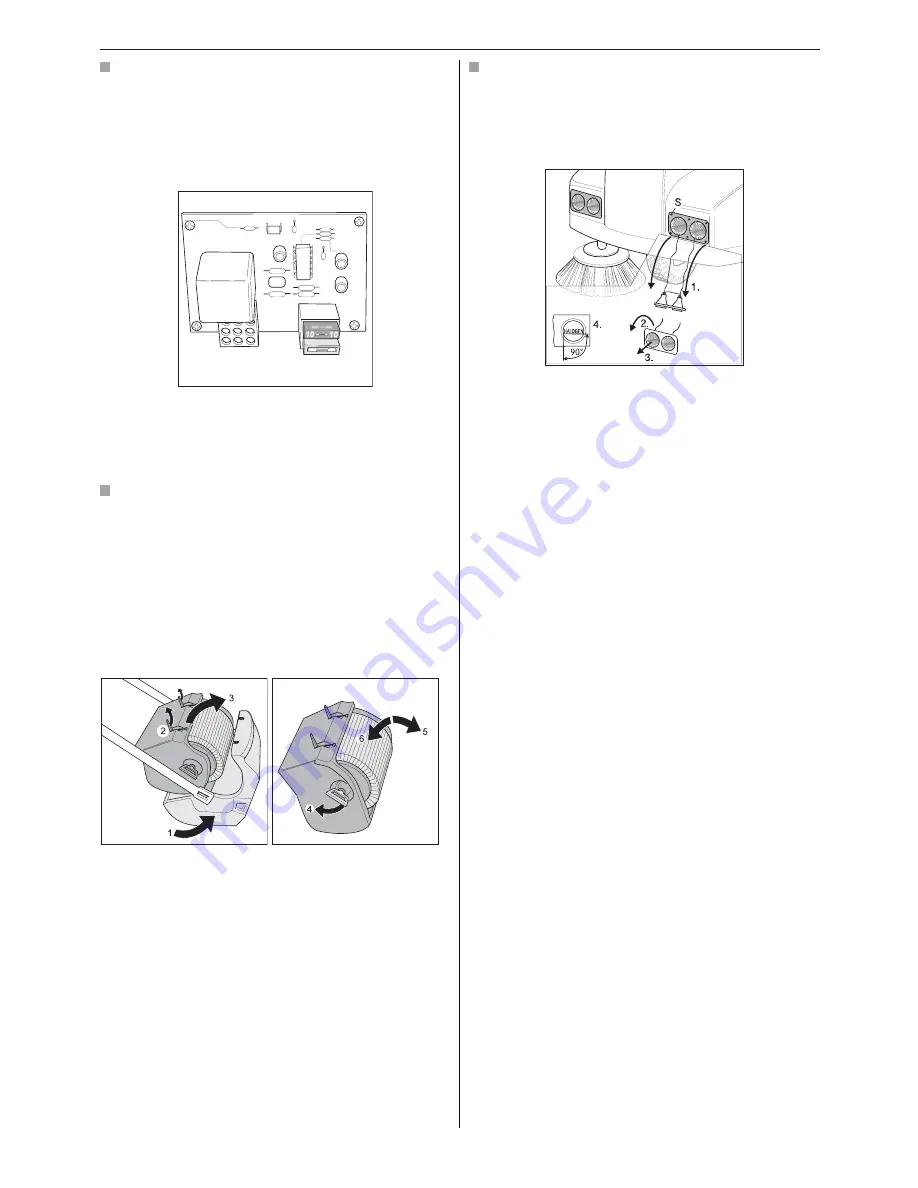
22
English
Replacing fuses
–
Park the sweeper, switch it off and make it secure.
–
Pull out battery plug connection and open the unit
cover.
–
Replace blown fuses with ones with the same rating.
Note
: If a fuse blows repeatedly, this indicates a fault
somewhere in the electrical system. Please call Kärcher
Customer Service.
Replacing the dust filters
The dust filters should be inspected for damage every 50
operating hours.
A significant build-up of dust at the air outlet from the fan
is a sign of a filter that is not fitted properly or is defective.
–
Raise the hopper half way
1
.
–
Release the catches on the filter box
2
.
–
Swivel the filter box forwards and lift it off
3
.
–
Open out the handle, pull it outwards and turn it through
90º (make sure it engages)
4
.
–
Remove the filter cartridge
5
.
–
Insert a new filter cartridge (pins should fit into the
holes)
6
.
–
Turn the handle back to its original position and make
sure it locks in place.
–
Mount the filter box and engage the catches.
Replace light unit
Stop the machine and turn it off
Take out the ignition key
Undo 6 screws
S
on the panel
Remove the panel
1
Unscrew the Phillips screw between the supports of the
lamp holder on the defective headlight
Turn the lens of the defective headlight anti-clockwise
about 1/4 of a turn
2
and take out reflector housing
3
Replace light unit
Insert reflector housing with new light unit in panel again
from below and secure with about 1/4 of a turn clockwi-
se. Make certain it engages properly, the label
HALOGEN on the headlight glass must be able to be
read horizontally
4
Screw in again the screw between the supports, then
secure the panel with the 6 screws.



































