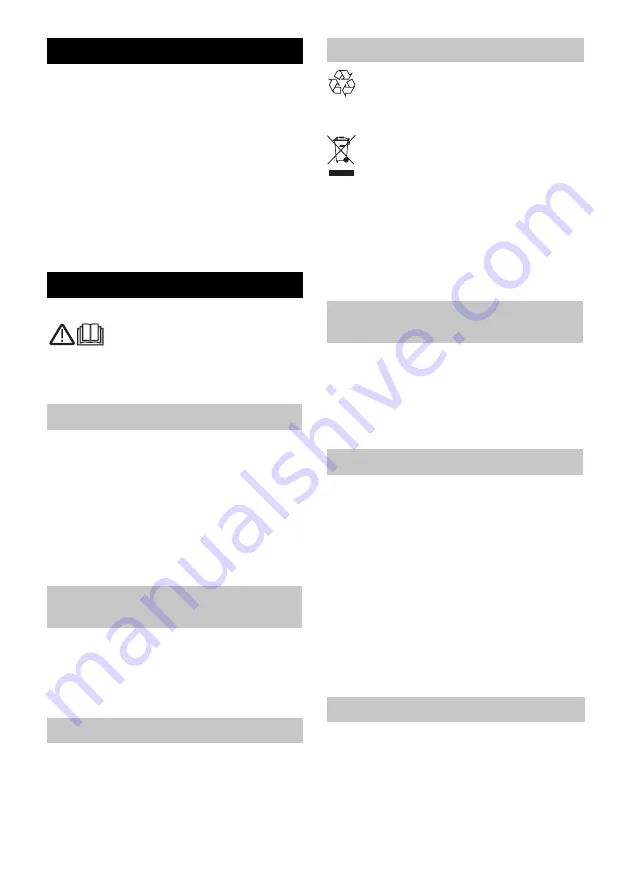
– 1
Dear Customer,
Please read and comply with
these original instructions prior
to the initial operation of your appliance and
store them for later use or subsequent own-
ers.
This appliance has been designed for use
in private households and is not intended
for commercial use.
This appliance is designed to be connected
to a water tap and automatically regulates
the water flow in irrigation systems.
The manufacturer is not responsible for any
damages that may occur on account of im-
proper use or wrong operations.
Please observe the requirements of EN
1717 when connecting this product to the
drinking water network and contact your
sanitation specialists if you have any ques-
tions.
Our KÄRCHER branch will be pleased to
help you further in the case of questions or
faults.
(See address on the reverse)
The packaging material can be recy-
cled. Please do not place the packag-
ing into the ordinary refuse for disposal, but
arrange for the proper recycling.
Old appliances contain valuable ma-
terials that can be recycled. Please
arrange for the proper recycling of old
appliances. Please dispose your old appli-
ances using appropriate collection sys-
tems.
Notes about the ingredients (REACH)
You will find current information about the
ingredients at:
www.kaercher.com/REACH
At the end of the operating instructions you
will find a selected list of spare parts that
are often required.
You can procure the spare parts and the at-
tachments from your dealer or your
KÄRCHER branch office.
The terms of the guarantee applicable in
each country have been published by our
respective national distributors. We will re-
pair possible faults on your unit free of
charge within the warranty period, insofar
as the faults are caused by material defects
or defective workmanship. Guarantee
claims should be addressed to your dealer
or the nearest authorized customer service
centre, and supported by documentary evi-
dence of purchase.
This warranty relates only to the device, not
to damages on plants.
These operating instructions are availa-
ble as print variant (included in the
scope of delivery) and as a more de-
tailed web variant.
Further information as a video tutorial
via the QR code and at:
www.kaercher.com
Contents
Contents . . . . . . . . . . . . . . . . . EN
1
General notes . . . . . . . . . . . . . EN
1
Safety instructions. . . . . . . . . . EN
2
Description . . . . . . . . . . . . . . . EN
2
General information on the oper-
ation . . . . . . . . . . . . . . . . . . . . EN
3
Further functions . . . . . . . . . . . EN
5
Implanting the sensor . . . . . . . EN
6
Care and maintenance . . . . . . EN
6
Technical specifications . . . . . EN
6
Troubleshooting . . . . . . . . . . . EN
7
General notes
Proper use
Connection to the public drinking
water network
Customer Service
Environmental protection
Ordering spare parts and special
attachments
Warranty
Output variants / information
11
EN




























