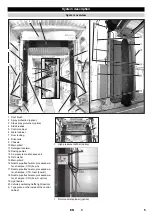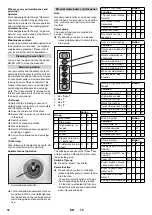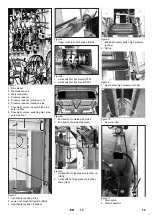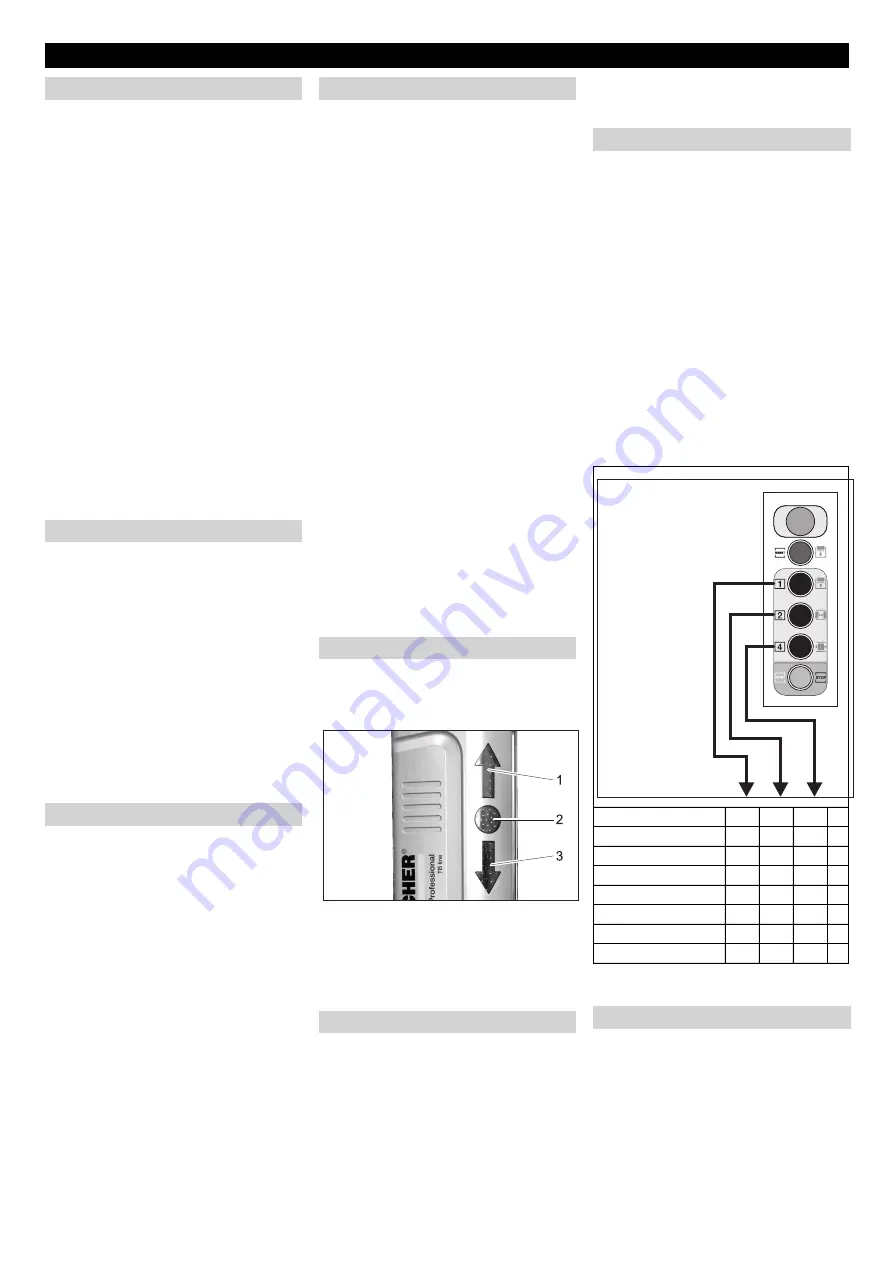
-
8
In the event of danger for persons, property
and animals, the plant must be switched off
immediately by pressing the emergency-
stop button. It is found
–
at the wash card/code reader
–
at the control panel
–
at the entrance to the wash hall, íf an
operating point or wash card/code
reader is located there.
몇
Warning!
Risk of damage to vehicle which is to be
cleaned. If the wash plant develops a fault
once the detergent has been applied, it
must be switched off and the detergent re-
moved by spraying the vehicle thoroughly
with water to prevent the paintwork being
damaged through an extended period of
exposure to the detergent.
Note
In the case of self-operating plants, a spe-
cialist familiar with the plant must be con-
tactable who can carry out measures, or
have them done, in order to avoid possible
dangers.
Release emergency-stop button by
pulling it.
Set automatic/manual switch at the
feeder to automatic.
Press button "Reset" Setting for 2 sec-
onds.
The system will automatically drive into the
basic position.
Note:
If a vehicle is present in the washing
system, the system might have to be driven
into the basic positions using the manual
function in some cases.
In the basic position, the key "Start/Stop"
will be illuminated.
The system is once again ready-to-use.
Stop valve opens for water and com-
pressed air.
Set the main switch on the feeder dis-
tributor to “1”.
Preselect the speed, control panel and
operating mode at the switches on the
feed distributor.
Set automatic/manual switch to auto-
matic.
Press button "Reset" Setting for 2 sec-
onds.
In the basic position, the key "Start/Stop"
will be illuminated.
The plant is again ready for operation and
the the vehicle being washed can be driven
in.
몇
Warning
When using Carlite brushes, the vehicle
must be manually cleaned beforehand, if
the appliance is not equipped with an up-
grade kit high pressure!
몇
Warning
In order to avoid damage to the vehicle, the
following precautionary measures have to
taken on the vehicle before starting the
wash plant:
Close windows, doors and roof open-
ings.
Push in antennas, fold over in direction
of rear or dismantle
.
Fold in large or wide overhanging mir-
rors.
Check vehicle for loose vehicle parts
and dismantle them, e.g.:
–
trim strips,
–
spoilers,
–
bumpers,
–
door handles,
–
exhaust pipes,
–
wind-breakers,
–
tilt ropes,
–
rubber gaskets,
–
sunshades attached to the outside of
the vehicle,
–
luggage racks,
–
ski box.
The positioning ramp supports the custom-
er in correctly positioning the vehicle.
1 Drive forward
2 Stop, position is correct
3 Reverse drive
Position the vehicle straight and in the
middle between the drive-rails.
Switch off engine.
Put gear in. Choose position “P2” with
automatic gearbox.
Pull up handbrake.
Check whether the directions in the
"Preparing the vehicle" section have
been followed.
Leave vehicle (all occupants) and start
wash programme.
Note:
Do not leave the vehicle during
short wash, counter wash, drive
through wash and automatic start.
The operation with a wash card/code read-
er is described in the separate operating in-
structions for the wash card/code reader.
Turn the programme selection switch to
the desired cleaning program.
Press the key for the desired additional
programme.
Press the key for the desired pro-
gramme option.
Press the "Start/Stop" key.
The washing process is started
Press one or several buttons to start the
desired wash programme. (see follow-
ing table
Press the "Start/Stop" key.
The washing process is started
Press the "Start/Stop" key.
The washing programme is interrupted.
Press the "Start/Stop" key again.
The washing programme is continued.
Operation
Safety instructions
Switching on after emergency-stop
Start up
Preparing the vehicle
Driving in the vehicle
Vehicle positioning traffic light (option)
After the positioning
Start program
at the wash card/code reader (option)
With control panel adv. (option)
With basic control panel (option)
1
2
4
Programme 1
X
Programme 2
X
Programme 3
X
X
Programme 4
X
Programme 5
X
X
Programme 6
X
X
Programme 7
X
X
X
Interrupt programme
10
EN
Summary of Contents for TB 36
Page 1: ...TB 36 TB 42 TB 46 TB 50 59637510 1 2 02 19 ...
Page 2: ...2 ...