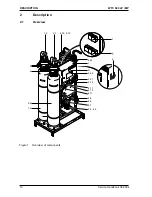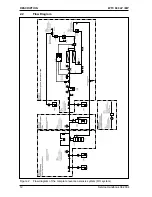4
CONTENTS
WTC 600 LP / MP
Service Handbook 08.2004
Contents
3.2.5.2 Perform flocking test ............................................................................................... 26
3.2.5.3 Evaluate flocking test ............................................................................................. 26
3.3
Connecting the Equipment ................................................................................ 27
3.3.1
Connections, Valves and Indicators ....................................................................... 27
3.3.1.1 Pressure-increase Module .................................................................................... 28
3.3.1.2 RO Module with Preliminary Filters ....................................................................... 28
3.3.2
Electrical Connections ........................................................................................... 29
3.3.2.1 Pressure-increase Pump ...................................................................................... 29
3.3.2.2 Preliminary Filter ................................................................................................... 29
3.3.2.3 Metering Station .................................................................................................... 29
3.3.2.4 Float Switch ........................................................................................................... 31
3.3.2.5 Reverse Osmosis System .................................................................................... 31
3.4
Starting Operation ............................................................................................... 31
3.4.1
Metering Station ..................................................................................................... 31
3.4.2
Media filter and activated carbon filter .................................................................... 32
3.4.2.1 Initial Filling ............................................................................................................ 32
3.4.2.2 Starting Operation ................................................................................................. 32
3.4.2.3 Backwashing / Regeneration ................................................................................ 32
3.4.2.4 Programming ......................................................................................................... 33
3.4.3
Starting Operation of the RO System .................................................................... 35
3.4.3.1 Operating Levels and Passwords ......................................................................... 35
3.4.3.2 Menu Selection ...................................................................................................... 35
3.4.3.3 Selection of an Option ........................................................................................... 35
3.4.3.4 Selecting Several Arguments at the Same ............................................................ 36
3.4.3.5 Adjusting Operating Parameters and Balancing Values ......................................... 36
3.4.3.6 Acknowledging Data Inputs .................................................................................. 36
3.4.3.7 Operational Interruptions ....................................................................................... 36
3.4.3.8 Initial startup ........................................................................................................... 38
3.4.4
Normal Operation ................................................................................................... 40
3.4.4.1 Operating Messages for Normal Operation .......................................................... 41
3.4.5
Putting Out of Operation ......................................................................................... 42
3.4.6
Disinfection ............................................................................................................. 43
4
Maintenance .............................................................................. 44 - 62
4.1
Fine Filter ............................................................................................................. 44
4.2
Metering Station WTC 600 CD ............................................................................ 44
4.3
Reverse Osmosis Module (RO Module) ............................................................ 45
4.3.1
RO Filter Replacement ........................................................................................... 45
4.4
Cleaning in Case of Malfunction ........................................................................ 46
4.4.1
Design of the Flushing and Disinfection Equipment ............................................... 47
4.4.2
Disinfection ............................................................................................................. 49
4.4.3
Acidic and Alkaline Cleaning .................................................................................. 50
4.4.3.1 Cleaning Solution for Acidic Cleaning ................................................................... 51
Summary of Contents for WATERCLEAN 600 CD
Page 1: ...Service Handbook 5 905 521 08 2004 Waterclean 600 CD LP MP PI 1 024...
Page 6: ...WTC 600 LP MP 6 Service Handbook 08 2004...
Page 64: ...64 APPENDIX WTC 600 LP MP Service Handbook 08 2004 RO control program structure Figure21...
Page 65: ...65 WTC 600 LP MP APPENDIX Service Handbook 08 2004...