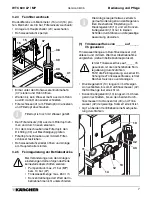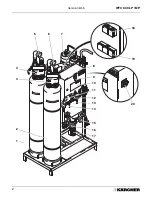WTC 600 LP / MP
5
Maintenance and Care
Version 06/05
3.1.3
Switching On the Equipment
• Check if the pumps of the metering station,
sand and activated carbon filter are connected
to the respective power outlets (18 / 19) at the
switch box (8).
• Check if the operating mode switch (9) is in the
correct position “Automatic” or “Hand”.
• Switch the main switch (20) to the “I” position;
the system starts the drinking water produc-
tion.
3.1.4
Operating Indicators
Display of the controls (3 / 4) of the
sand and acti-
vated carbon filters
:
• Display of the time
• LED line: Display of the weekday
Control of the
RO system
:
The following is alternately indicated on the
two-line display of the control panel (10) of the RO
system:
• Equipment/model No. and operating condition,
• Drinking water temperature and drinking water
conductance value,
• Operating hours (_ _ _ _ _h _ _min).
If the metering container was com-
pletely empty, the metering pump (29)
may have possibly drawn in air. In this
case, bleed the air from the pump as
described in Section 3.2.3.
i
In the “Automatic” operating mode, the
system is controlled via an external float
switch in the drinking water tank.
In the “Hand” operating mode, the sys-
tem is switched on and off manually via
the main switch.