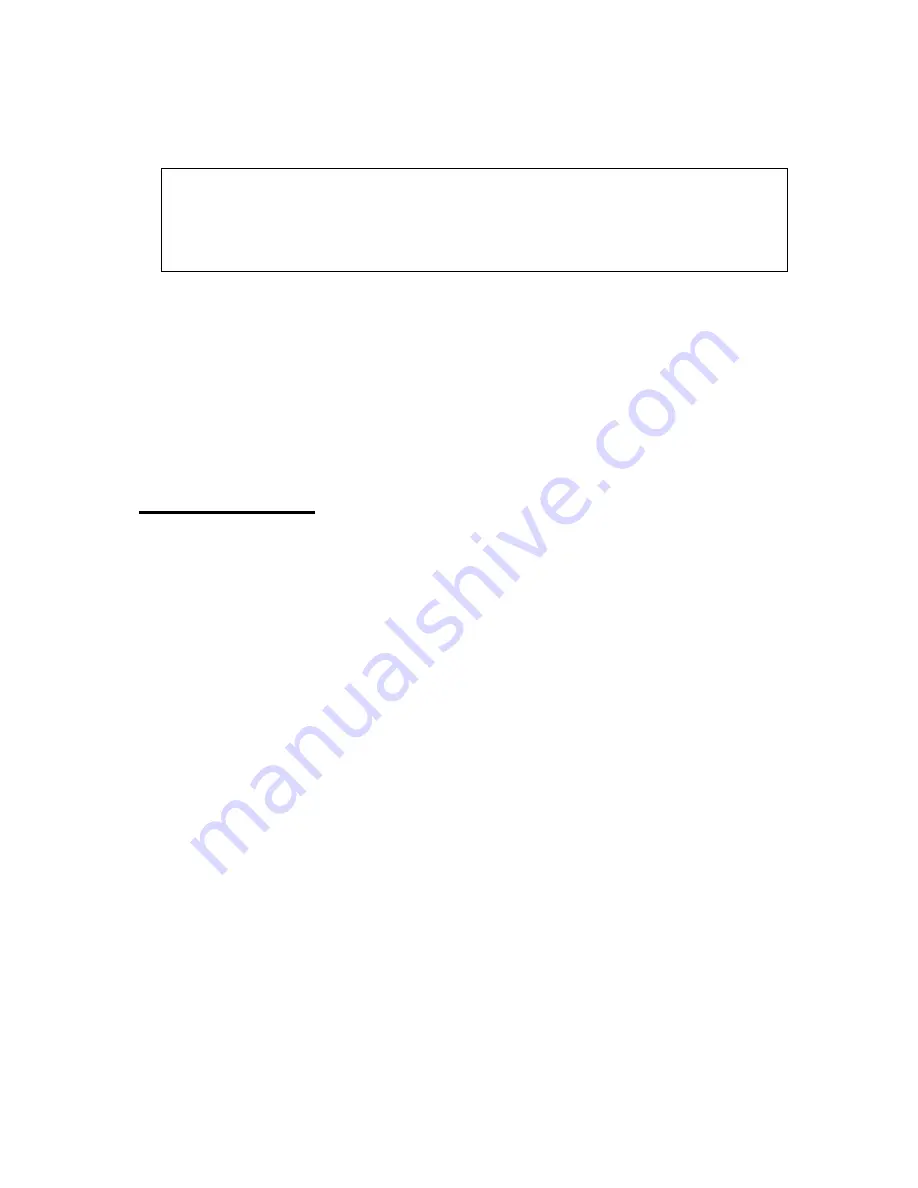
144
5- In case it is necessary to remove the exchange from the wall, it suffices just to lift it
upwards cautiously and pull it out.
*
KEEP IN MIND THAT IT IS ESSENTIAL TO INSERT AND REMOVE
THE SCREWS SIMULTANEOUSLY; OTHERWISE, THE SCREWS COULD BE
WRENCHED OUT AND THE BACK COVER OF THE RACK COULD BE
DEFORMED.
6- The 230 VAC cable is attached to the corresponding input on SPS200M. Before plugging
the other end of the cable into the outlet, the statuses of on/off switches and soundness
of fuses must be checked. The mains on/off switch must be off. Keep in mind that the
battery on/off switch must be set to “on” after the mains supply is on and it must be set to
“off” before the mains is shut off.
Two 2A T-type fuses that are required for 230 VAC are present in the drawer-type
compartment next to the 230 VAC input.
XII.4. DS200L
Six-rack cabinets are used in the DS200L systems. 2 of TW200 towers can be placed in a
six-rack cabinet. Those two towers do not comprise a six-rack system when they come
together; instead, they form 2 separate towers. Therefore, the Clock Master card, the Clock
Slave card and the CCU card used in 4-rack or larger DS200 systems, and their connection
cables are not available in DS200L systems.
The bottom rack and the 4
th
rack from the bottom in the six-rack cabinet should have main
rack structure, whereas the other ones should have auxiliary rack structure.
Installation of systems with six-rack cabinet is similar to installation of the cabinet-type
DS200 systems. The main difference is that the cabinet has been so expanded as to let six
racks fit in.
The TW200 towers are located in a 6-rack cabinet in DS200L systems. On the other hand,
some of the other units of the system, namely the DCC block, PCU200 block, inverter and
the network switch are located inside a 19” cabinet that is supposed to be close to the 6-rack
cabinet.
Connection of the TW200 towers used in DS200L systems with six-rack cabinets differs from
the connections in DS200 systems. Mount the Utility 4E1 card onto the UTIL200 card.
Connect the E1 ports on that card to the E1 ports that are on the DCC 8E1 Interface cards in
the DCC Block over metal shielded one-to-one CAT5 STP cable, as needed. The CC200
card is utilized instead of the CPU200 card and it is plugged in the slot that has been
reserved for CPU200. Since no redundant CC200 card is available, the slot to the right of this
card remains empty. The ethernet port of the CC card must be connected to the network
switch.
SPS connections in the TW200 towers are made through the inputs that are available on the
back of racks. Connect the (+) and (-) terminals of those inputs to the other rack in the
appropriate manner.
Summary of Contents for DS200
Page 1: ...11 2010 TECHNICAL REFERENCE AND INSTALLATION GUIDE PBX DS SERIES...
Page 2: ...DS SERIES PBX TECHNICAL REFERENCE AND INSTALLATION GUIDE NOVEMBER 2010...
Page 17: ...DS Series PBX Technical Reference And Installation Guide 7...
Page 69: ...DS Series PBX Technical Reference And Installation Guide 59...
Page 80: ...70...
Page 222: ...11 2010...







































