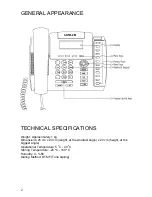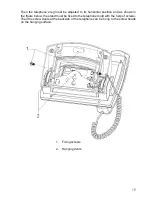8
SPEED DIAL KEYS
Two functions can be programmed for each of the speed dial keys, which consist of 12
keys with lights. Features that can be assigned to these keys through programming:
•
Extension
Number
•
Line
Number
•
Private and Common Pool Number
•
Function Services (Services such as Follow Me, Call Back, Do Not Disturb,
Telephone Lock, Conference, Night Mode)
These assignments are done to the first or the second functions of the key during the
program entry done by pressing the “menu” option. Assignment is done to the first
function if the key is pressed for a short time, and it is done to the second one if the key
is pressed for a longer period. Transition of the key to the first or second function is
indicated by a short or a long beep, respectively.
When the keys that have been programmed for extension, line, private or common pool
are pressed, these numbers are called directly.
When the keys that have been programmed for the services such as Follow Me and
Call Back are pressed, these services are activated directly or a necessary input is
prompted. (Such as the extension number, to which the Follow Me action will be carried
out.)
When the keys, to which “User Code” has been numerically assigned, are pressed, the
service that has been determined through the user code is activated directly or the
appropriate code is prompted. The Follow Me service (85) and the extension number to
which the forwarding will be done would constitute an example for that kind of usage.
FUNCTION PROGRAMMING FOR THE SPEED DIAL
KEYS
This feature provides for taking advantage of some functions that have been defined for
FT15 in the exchange properties, by pressing a single key. A user may program for
those keys the features presented by the Karel telephone branch exchange, which s/he
would use most frequently.
Different methods can be employed for assigning functions to the programmable keys
of the FT15 feature telephone sets. These operations are carried out for FT15 through
the submenus of Function, Private Pool or Automatic Programming in the Phone
Settings > Key Settings option.