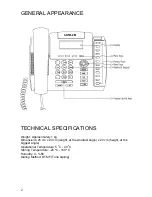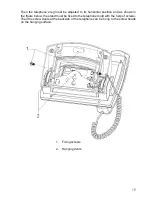13
HEADSET TYPES:
KAREL GLS201
•
Activation of Headset: The selection is made through the PHONE SETTINGS
>HEADSET menu. (HEADSET >Disable, With HANDSFREE, Without
HANDSFREE) The headset option is in Disable mode by default.
•
While telephone is on hook, when the handsfree key is pressed, the telephone is
picked up through the headset. If handsfree is pressed again, then the headset is
turned off and the telephone gets into H/F mode. The telephone is hanged up, if
the H/F key is pressed again. During a conversation over the headset, if the
handset is lifted or if the telephone is picked up through the handset, then the
voice level will decrease, since it will be split into two.
•
In order to facilitate headset utilization: PHONE SETTINGS > LAZY MODE could
be selected. In that case, the telephone is picked up automatically after the first
ringing without pressing any key and conversation goes on via the headset.