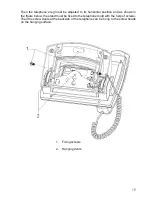23
CONVERSATION FEATURES
1. When The User Accesses A Line
While the line is being displayed on
FT15
with its number, the user is inquired for “Park”
and “Hold” options.
2. In The Event That A Line Is Transferred To The User or The
User Picks Up A Line Call Coming To Another Extension
The message “Hold”, together with the line number that has been picked up is brought
to view.
3. In The Event That The User Calls Any Extension
One of the messages ‘called number is ringing’, ‘forwarded number is ringing’ or
‘telephone in the group is ringing’ is displayed together with the number of the
extension that is ringing. In this state, actions that could be taken by the user, as well
as the corresponding queries such as “Call Back” and “Message” will be located at the
bottom line of the display and upon pressing the selection key, the operation will be
accomplished.
NOTE:
•
If the extension number has already been stored in the phone book, then the
stored name, instead of the number, is displayed.
4. In The Event That The User Calls A Busy Extension Or
Attempts To Access A Busy Line
4.1. Busy extension:
The busy status is brought to view, together with the extension
number and the user is inquired for the “Call Back” and “Message” options.
4.2. Busy line:
The busy status is brought to view, together with the line number and
the user is inquired for the “Call Back” option.
4.3. Extension-Extension, Extension-Line:
If the called extension is conversing with
another line or extension, then number of the extension is displayed, as well as the
notification of that conversation and number of the extension or the line with which that
extension is conversing and then the user is inquired for the “Call Back” and “Message”
options. Moreover, the message “Conversing” is displayed in the second line from the
top on
FT15
screen, if the called extension is conversing with a line.
4.4. Line-Extension, Line-Line:
Number of the line which is attempted to be
accessed, as well as notification of the busy status and the number through which the
line is accessed is brought to view and then the user is inquired for the “Call Back”
option.