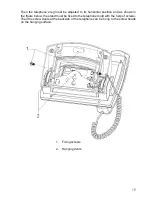29
o
Last
Call
o
Meter Pulse Price
•
Line Access Code
•
Return Factory Set.
•
Backlight
o
Level
o
ON / OFF / Auto
Key Settings
Number of keys that can be programmed is 12 in total and assignments of programs
are done to those. In case the user presses those keys continuously for one second,
the second function of the key is detected. Therefore, total number of features that can
be programmed becomes 24. During programming, the LED that belongs to the keys
signifies to which key and to which function of the key the assignment is done by
lighting in two colors. When the LED is observed to be lighting in green by pressing the
key until the single short beep is received, the first function will have been assigned
and the second function will have been assigned when the LED is observed to be
lighting in red by pressing the key until the short beep is received for the second time
(for 1 second.) The keys become active after the programming mode is exited
The assignments performed on these keys cannot be cancelled one by one; however,
new assignments can be done to them without encountering the error signal.
Cancellation of contents of the programmable keys can be carried out by selecting
Phone Settings > Key Settings > Auto Setting> Clear All.
Extension
You can reach an extension you call frequently through a single key by programming
her/his number on that key. In order to do that, one first proceeds to the programming
menu.
♦
Press Key:
The key, on which the programming will be done, is pressed for a
short or a long period in order to select the first or the second function,
respectively.
♦
Extension no:
Then the “Extension No=”menu comes to view. In this menu, the
display cursor enables data entry. After the user enters the extension number by
using the numeric keypad, s/he confirms the extension number s/he has entered
by pressing the “Accept” key. The extension number is of 3 digits for
FT15
. In case
an
FT15
user attempts to enter an extension number with more than 3 digits, the
program takes the first three digits as the extension number and then proceeds to
the next menu.
After the acceptance of the extension number,
FT
checks whether the extension
number, which is desired to be programmed, has been set to any key before and if that
extension number has previously been programmed on any key, then the [Previously
Programmed (05)] message is displayed for 1 second and error tone is emitted. If, on
the other hand, the number has not been programmed before, then
FT
checks whether
the entered number is a correct one (whether it is defined in the system.)