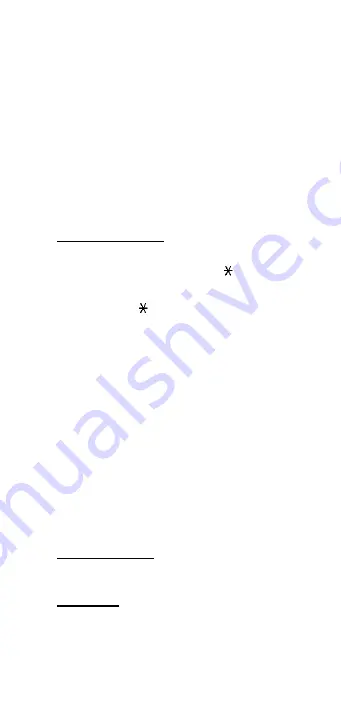
< :
-
Scrolls to the previous LCD
message. The character “<“
appearing at the beginning of a
message on the LCD suggests
that you may scroll to the previous
option using this key.
> :
-
Scrolls to the next LCD message.
The character “>“ appearing at the
end of a message on the LCD
suggests that you may scroll to the
next option using this key.
9
:
-
Activates the displayed
action/function.
4. Numeric
Keypad
The 3x4 Numeric Keypad consists of 10 numeric
keys, an # (for hook Flash) and a (for Hang Up)
keys. All these keys generate DTMF tones.
Except for # and , these keys are also used to
type characters in the
Phone Book
menu of the
Setting Mode
. The character mapping of these
keys is as follows:
“1”
Î
(space) 1 . , -
“2”
Î
A B C 2 #
“3”
Î
D E F 3
→
“4”
Î
G H I 4 &
“5”
Î
J K L 5 !
“6”
Î
M N O 6 ?
“7”
Î
P Q R S 7
“8”
Î
T U V 8 +
“9”
Î
W X Y Z 9
“0”
Î
0 ( ) : =
Selection among the characters is made by
pressing the relative key repetitively.
5. Handsfree
LED
It is illuminated during handsfree operation.
6. Mute
LED
It is illuminated when the
Mute
feature is activated
by the
Mute
key.































