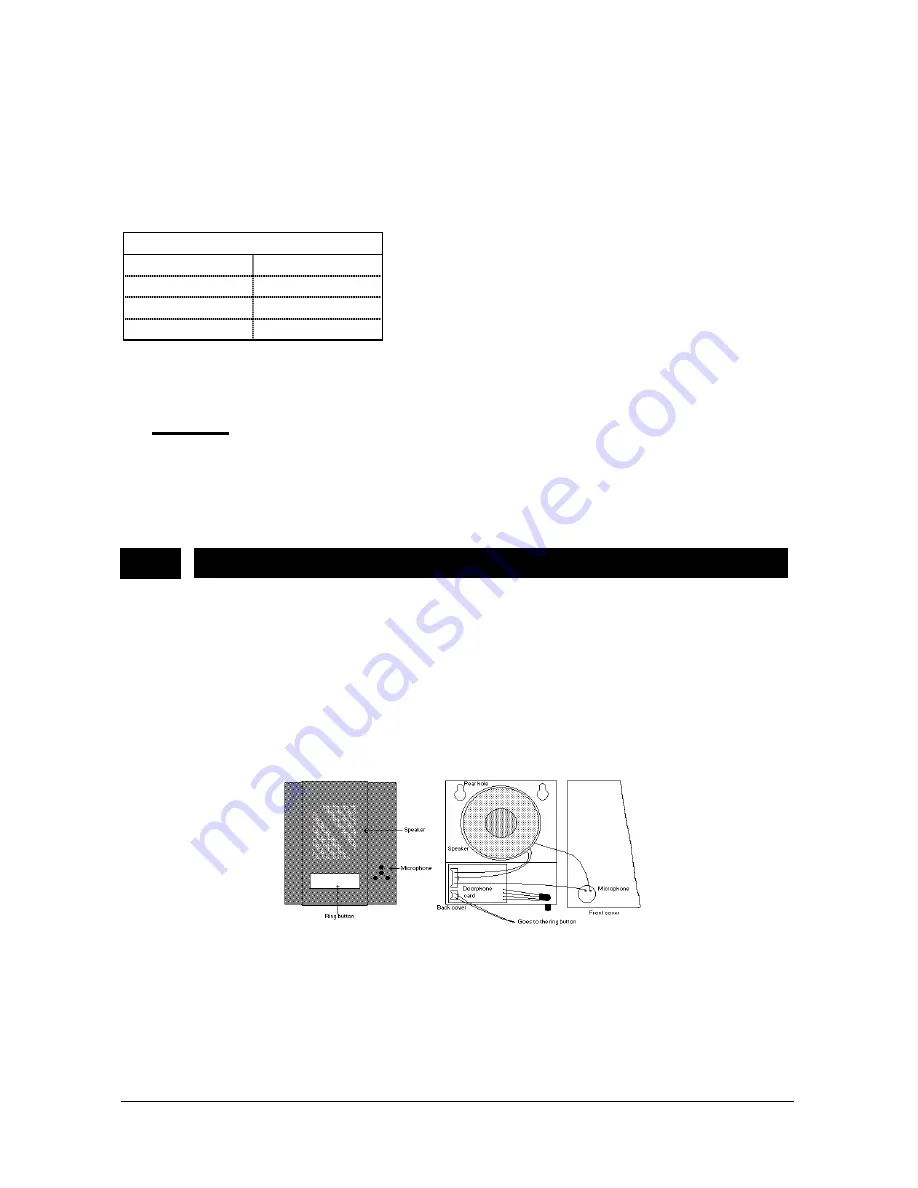
Karel MS224 Installation & Maintenance Guide
Edition 3.2
30
The signal names above are given with respect to MS224 system and these pin
assignments are valid only for IBM compatible devices. If your device is not IBM
compatible, then you must provide the requested pin connections to match the
signaling parameters of the system.
The communication protocol for Printer - Exchange connection is illustrated in the
following table :
For Printer
Data Bits
8
Stop Bit
1
Parity
Even
Baud Rate
2400
You may need to configure the printer for these parameters by selecting
appropriate settings on the printer.
•
N
OTES
:
Only one of the PC interfaces (CM224 and / or PK224 modules) or the serial
printer can be installed to an MS224 system at a time since they use the same
serial port (PC CM socket) of the MS224 CPUKON card. The selection among
these devices is made by programming.
II.3.
DOORPHONE – DY01
MS224 system has a built-in circuitry, which can drive DY01 Doorphone. Any user
of the system can access the doorphone and make a conversation with the party
near the doorphone. The voice path is full-duplex. The doorphone has a ring button
on it. This ring button can be utilized to ring an external ringer or an extension
telephone. DY01 doorphone has a speech processor card inside the metal box of
the doorphone.
The outlook and structure of DY01 is illustrated in the following figure.
Figure A-19
The pin-out of the 4-pin RJ socket (called DIA) on MS224 CPUKON card is
illustrated in the following table:
Summary of Contents for MS224
Page 1: ...Karel MS224 T e l e p h o n e S y s t e m Installation Maintenance Guide Edition 3 2...
Page 5: ......
Page 23: ......
Page 43: ......
Page 47: ......
Page 52: ...Karel MS224 Installation Maintenance Guide Edition 3 2 49 Figure B 4 Figure B 5...
















































