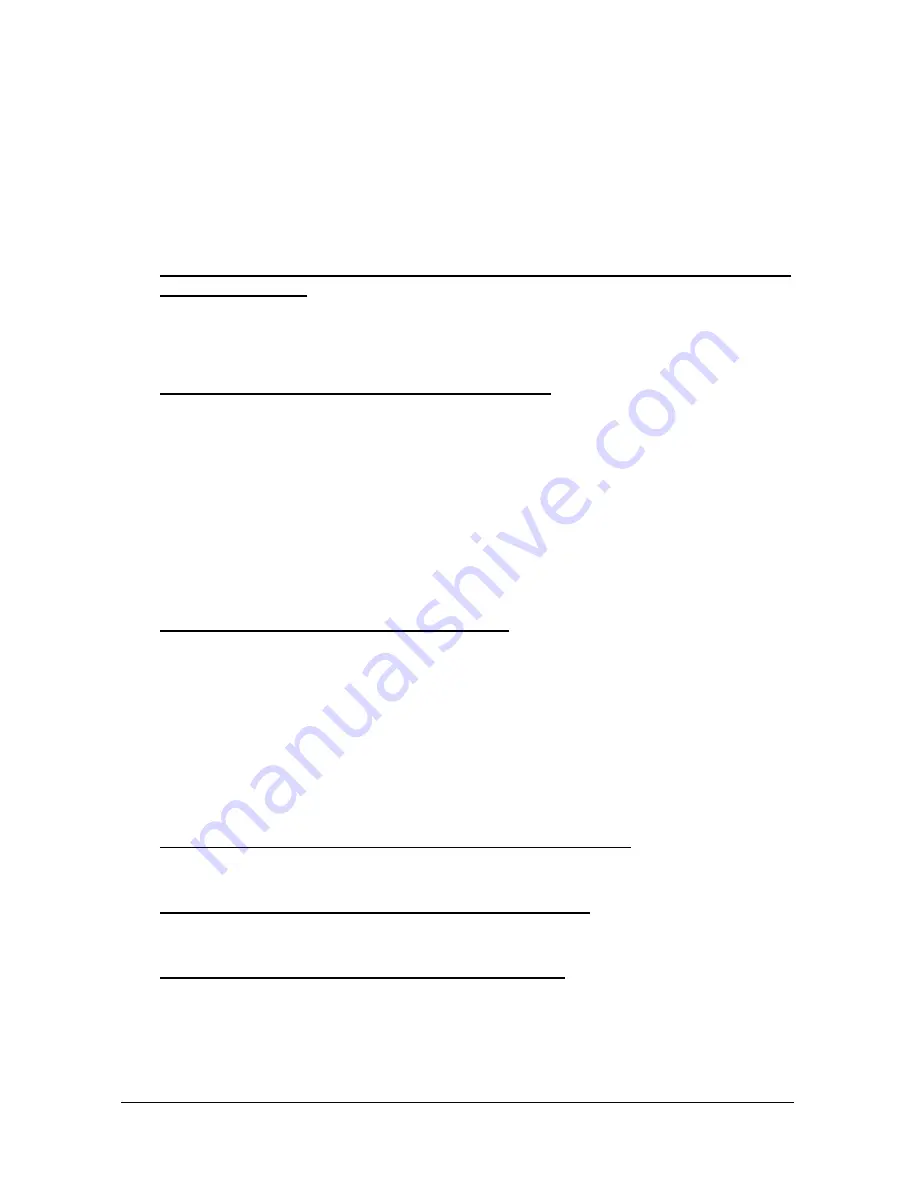
Karel MS224 Installation & Maintenance Guide
Edition 3.2
77
I. MAINTAINING THE SYSTEM
After powering on the system, all the extensions, external lines and accessories
must be tested.
To help the installer and to ease his job, some basic problems with their easy
solutions are listed below:
1) One or more ports on the MS224 EX1 or MS224 EX2 module do not
operate properly:
a) Check if the card is inserted in the slot properly,
b) Replace the card.
2) No Auto Attendant message can be recorded:
a) Check the cable connection of the EVM224 card to the MS224 CPUKON
card,
b) Check if the EVM-FE card, if any, is inserted to the correct connector
properly,
c) Replace the EVM-FE card, if any.
d) Replace the EVM224 card,
e) Replace the MS224 CPUKON card.
3) No Voice Mail message can be recorded:
a) Check the cable connection of the EVM224 card to the MS224 CPUKON
card,
b) Check if the EVM-DE card(s) is inserted to the correct connector properly,
c) Replace the EVM-DE card,
d) Replace the EVM224 card,
e) Replace the MS224 CPUKON card.
4) The recorded Auto Attendant messages are very noisy:
a) Replace the EVM-FE cards, if any.
5) The recorded Voice Mail messages are very noisy:
a) Replace the EVM-DE cards.
6) CPU224 card cannot
communicate with the PC:
a) Make sure that you are using the correct security plug,
b) Check the cable connections at both sides,
c) Check if the communication port of the PC is working properly,
Summary of Contents for MS224
Page 1: ...Karel MS224 T e l e p h o n e S y s t e m Installation Maintenance Guide Edition 3 2...
Page 5: ......
Page 23: ......
Page 43: ......
Page 47: ......
Page 52: ...Karel MS224 Installation Maintenance Guide Edition 3 2 49 Figure B 4 Figure B 5...


































