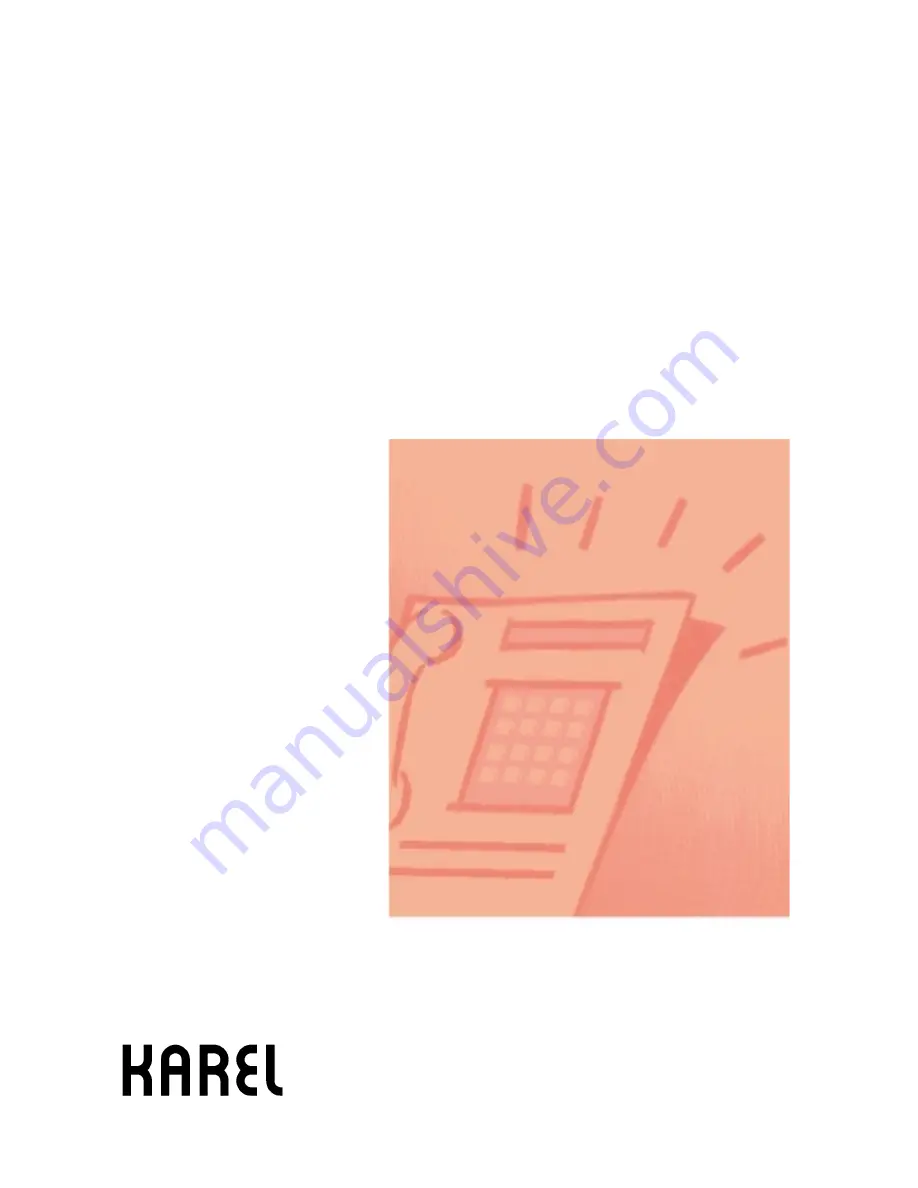Summary of Contents for MS26S
Page 1: ...Karel MS26s T e l e p h o n e S y s t e m Installation Maintenance Guide Edition 3 1...
Page 2: ......
Page 6: ......
Page 7: ...TECHNICAL REFERENCE...
Page 8: ......
Page 14: ......
Page 28: ......
Page 32: ......
Page 33: ...INSTALLATION GUIDE...
Page 34: ......
Page 36: ......
Page 42: ...Karel MS26s Installation Maintenance Guide Edition 3 1 34 Figure B 7...
Page 60: ...Karel MS26s Installation Maintenance Guide Edition 3 1 52 Figure B 27...
Page 61: ......
Page 62: ...Design and specifications subject to change without notice...