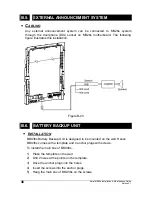Karel MS26s Installation & Maintenance Guide
Edition 3.1
39
III.2.
MINI PRINTER
The KY16 Mini Printer has the built-in mains and data cables. Also it has a paper
roll and a printer ribbon installed. A pair of anchor plugs with screws for the printer
to be mounted on the wall as well as two spare paper rolls and a spare printer
ribbon are also provided.
•
I
NSTALLATION
:
1) Drill two holes 12.5 cm apart at a height of 150 cm.
2) Drive the anchor plugs into the holes.
3) Insert the screws into the anchor plugs.
4) Hang the printer on the screws.
The following figure illustrates the installation.
Figure B-12
•
C
ABLING
The power cabling can be established via the built-in mains cable.
The printer data cable that emerges from the bottom of the KY16 Mini Printer
has a connection box (with a cable) at its free end. The printer end of the data
cable is attached to the connection box through a 6-pin RJ plug. The cable that
comes out of the connection box is not used for connecting KY16 to the
MS26s system.
Summary of Contents for MS26S
Page 1: ...Karel MS26s T e l e p h o n e S y s t e m Installation Maintenance Guide Edition 3 1...
Page 2: ......
Page 6: ......
Page 7: ...TECHNICAL REFERENCE...
Page 8: ......
Page 14: ......
Page 28: ......
Page 32: ......
Page 33: ...INSTALLATION GUIDE...
Page 34: ......
Page 36: ......
Page 42: ...Karel MS26s Installation Maintenance Guide Edition 3 1 34 Figure B 7...
Page 60: ...Karel MS26s Installation Maintenance Guide Edition 3 1 52 Figure B 27...
Page 61: ......
Page 62: ...Design and specifications subject to change without notice...