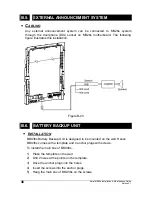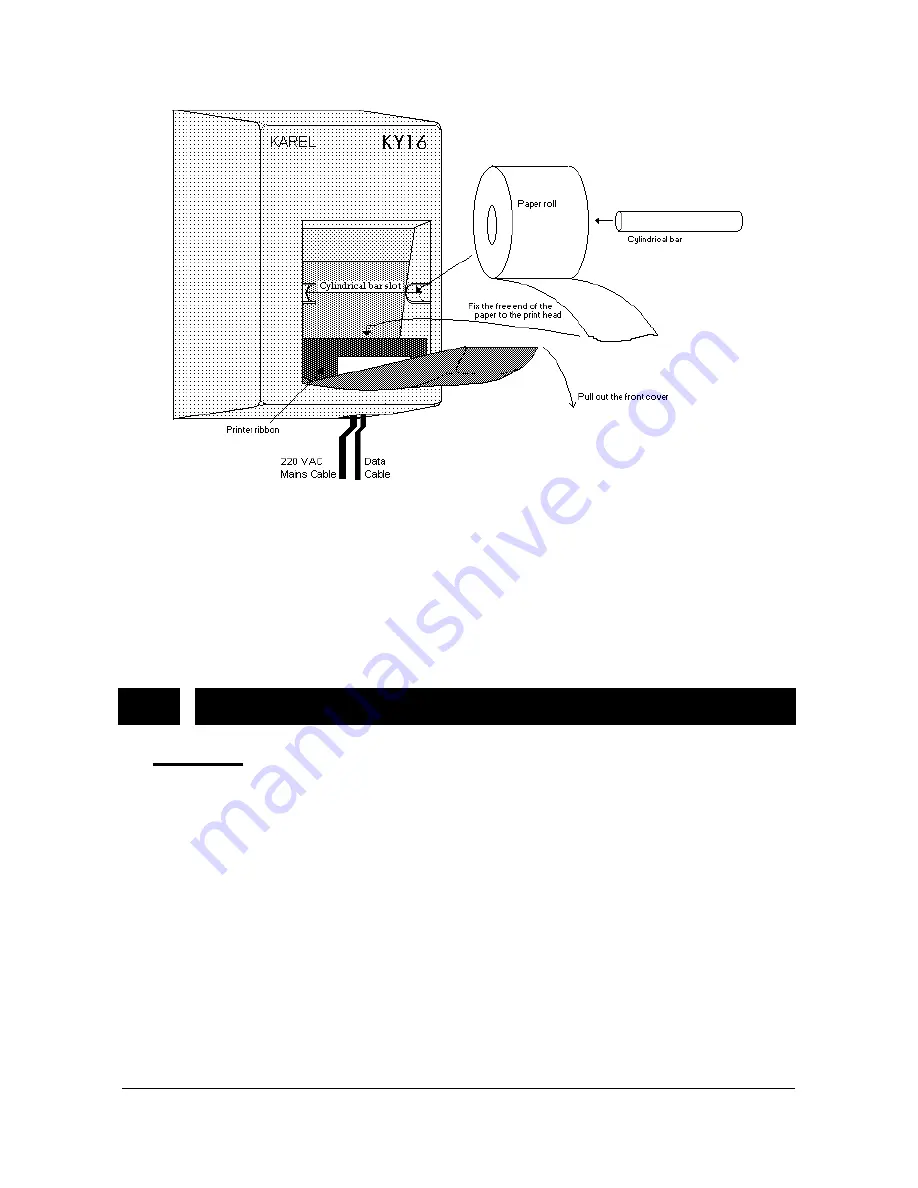
Karel MS26s Installation & Maintenance Guide
Edition 3.1
42
Figure B-15
To replace the printer ribbon :
1) Pull out the black front cover from the upper side.
2) Take out the old ribbon.
3) Place the new ribbon inside the print head.
4) Close the front cover.
III.3.
PC INTERFACE
•
C
ABLING
1) The 4-pin RJ plug at one end of the PC-Exchange cable must be passed
through the cable holes at the bottom part of the cabinet and connected to
the CM socket on the MB26s motherboard.
2) The 25-pin D-type plug at the other end of the PC-Exchange cable must be
attached to the security plug first and then the security plug must be
attached to the 25-pin serial port of the PC. (It is necessary to employ a 25-
pin to 9-pin converter plug, in order to use the 9-pin connector of the PC.)
The following figure illustrates the cabling.
Summary of Contents for MS26S
Page 1: ...Karel MS26s T e l e p h o n e S y s t e m Installation Maintenance Guide Edition 3 1...
Page 2: ......
Page 6: ......
Page 7: ...TECHNICAL REFERENCE...
Page 8: ......
Page 14: ......
Page 28: ......
Page 32: ......
Page 33: ...INSTALLATION GUIDE...
Page 34: ......
Page 36: ......
Page 42: ...Karel MS26s Installation Maintenance Guide Edition 3 1 34 Figure B 7...
Page 60: ...Karel MS26s Installation Maintenance Guide Edition 3 1 52 Figure B 27...
Page 61: ......
Page 62: ...Design and specifications subject to change without notice...