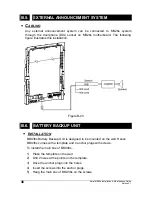Karel MS26s Installation & Maintenance Guide
Edition 3.1
46
III.5.
EXTERNAL ANNOUNCEMENT SYSTEM
•
C
ABLING
Any external announcement system can be connected to MS26s system
through the doorphone (DIA) socket on MB26s motherboard. The following
figure illustrates this installation.
Figure B-20
III.6.
BATTERY BACKUP UNIT
•
I
NSTALLATION
BBU38s Battery Backup Unit is designed to be mounted on the wall. Hence
BBU38s comes with a template and 4 anchor plugs with screws.
To install the main box of BBU38s:
1) Place the template on the wall.
2) Drill 2 holes at the points on the template.
3) Drive the anchor plugs into the holes.
4) Insert the screws into the anchor plugs.
5) Hang the main box of BBU38s on the screws.
Summary of Contents for MS26S
Page 1: ...Karel MS26s T e l e p h o n e S y s t e m Installation Maintenance Guide Edition 3 1...
Page 2: ......
Page 6: ......
Page 7: ...TECHNICAL REFERENCE...
Page 8: ......
Page 14: ......
Page 28: ......
Page 32: ......
Page 33: ...INSTALLATION GUIDE...
Page 34: ......
Page 36: ......
Page 42: ...Karel MS26s Installation Maintenance Guide Edition 3 1 34 Figure B 7...
Page 60: ...Karel MS26s Installation Maintenance Guide Edition 3 1 52 Figure B 27...
Page 61: ......
Page 62: ...Design and specifications subject to change without notice...