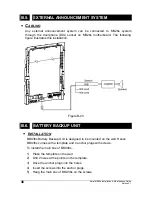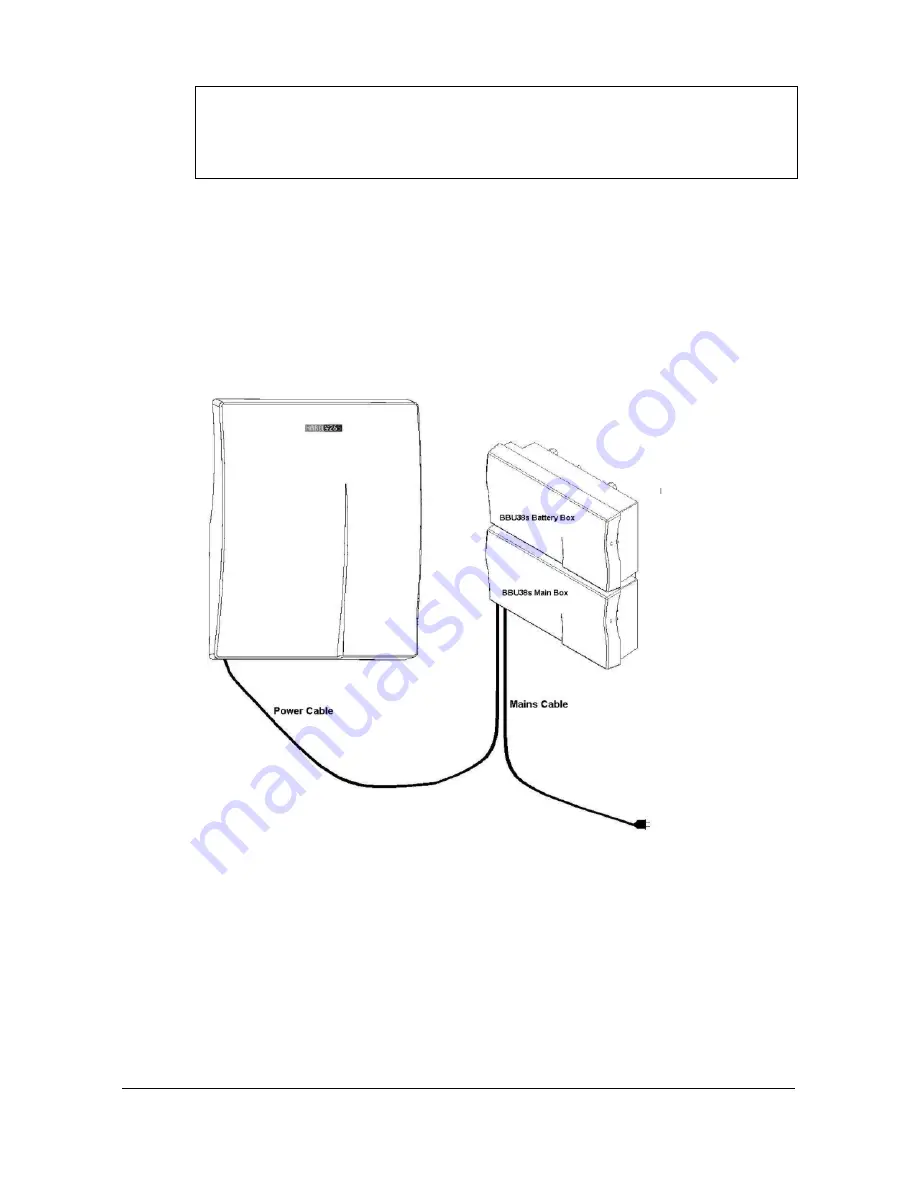
Karel MS26s Installation & Maintenance Guide
Edition 3.1
48
IMPORTANT
PS38 Power Adaptor is not used when BBU38s Battery Backup Unit is
available.
For the cabling of BBU38s :
1) The 8-pin RJ plug at the free end of the power cable for system
connection must be passed through the cable holes at the bottom
part of the cabinet and connected attached to the POWER socket on
the MB26s motherboard (see Figure A-12).
2) The mains cable must be connected to the mains socket.
The cabling of BBU38 is illustrated in the following figure.
Figure B-22
Summary of Contents for MS26S
Page 1: ...Karel MS26s T e l e p h o n e S y s t e m Installation Maintenance Guide Edition 3 1...
Page 2: ......
Page 6: ......
Page 7: ...TECHNICAL REFERENCE...
Page 8: ......
Page 14: ......
Page 28: ......
Page 32: ......
Page 33: ...INSTALLATION GUIDE...
Page 34: ......
Page 36: ......
Page 42: ...Karel MS26s Installation Maintenance Guide Edition 3 1 34 Figure B 7...
Page 60: ...Karel MS26s Installation Maintenance Guide Edition 3 1 52 Figure B 27...
Page 61: ......
Page 62: ...Design and specifications subject to change without notice...