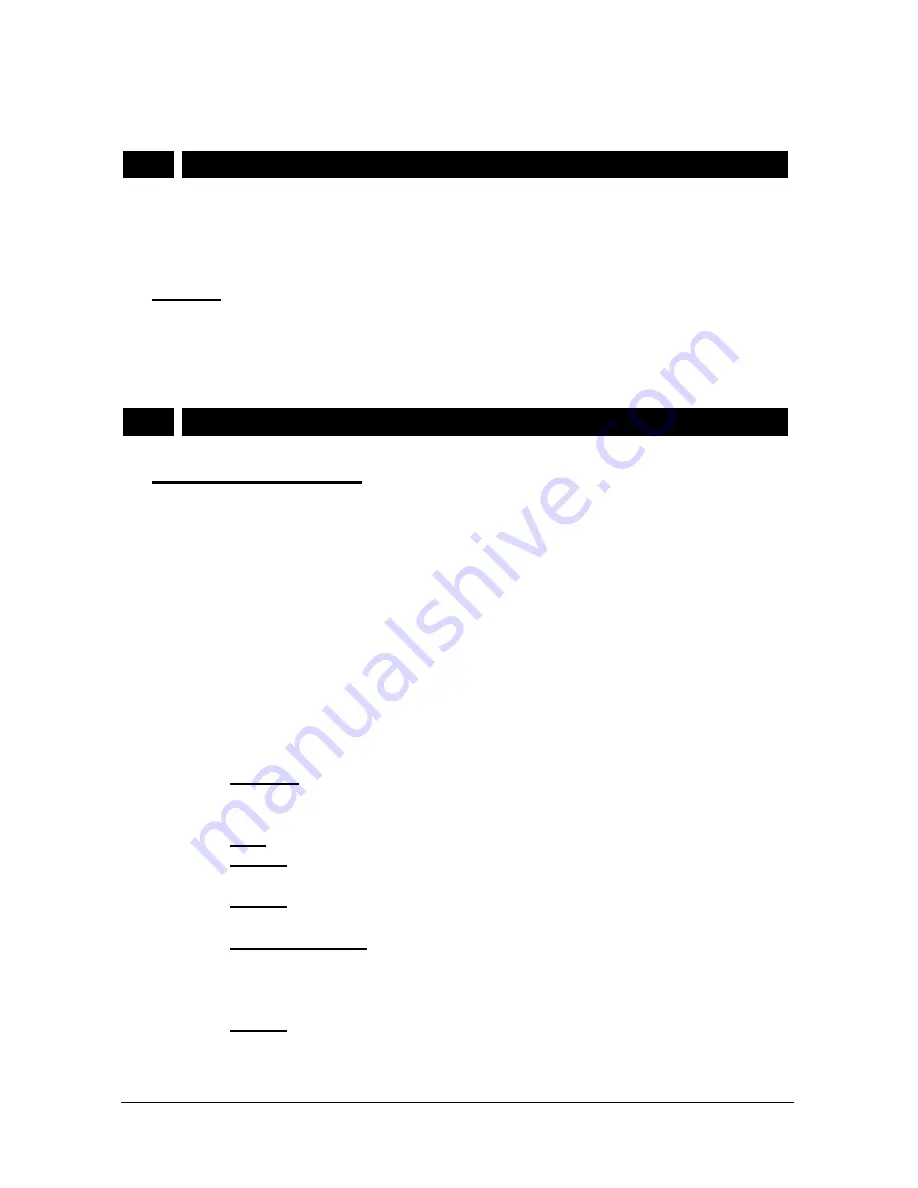
Karel MS38s Programming Guide
Edition 3.1
65
III. REMOTE PROGRAMMING FEATURES
III.1.
PROGRAMMING CODES
The technician can enter all the program codes (after dialing
877777
to enter
Programming Mode
) that are explained throughout this guide, except for
Remote
Programming Entry
,
Remote Programming Exit
and
Least Cost Routing
codes.
•
N
OTES
If the technician makes
System Initialization
by codes 7451, 7458, 7459, 8258
or 8259, the
Remote Programming
line is marked as
In Service
with
DP
signaling mode.
III.2.
FEATURE CODES
1. USER FEATURES:
I.
The technician can use the facilities listed below as if he is an ordinary
extension of the system:
a) Calling An Extension.
b) Calling The Operator.
c) Making External Calls (Automatic & Selective Line Access).
d) Camp On.
e) Busy Extension Signaling.
f) Intrusion.
g) Intrusion In Conference.
h) Remote Follow Me.
II. The technician can use the facilities listed below considering the relevant
notes:
a)
836 + E
(Where E is any extension number)
:
The password of the
specified extension is cleared and (if previously locked) his telephone
is unlocked.
b)
837:
Programming Mode Entry
is unlocked.
c)
85 + E
(Where E is any extension number):
Follow Me
and
Remote
Follow Me
facilities of the specified extension are deactivated.
d)
86 + E
(Where E is any extension number):
Follow Me (No Answer)
facility of the specified extension is deactivated.
e)
859 + E + P + Q
(Where E is any extension number):
Programmable
Facility Keys
of the specified extension are programmed. (See
MS38s
Easy To Use Owner’s Guide
-
Programmable Facility Keys
section for
details.)
f)
859 99
:
Programmable Facility Keys
of all extensions are set to their
default values.
Summary of Contents for MS38s
Page 1: ...Karel MS38s T e l e p h o n e S y s t e m Programming Guide Edition 3 1 ...
Page 6: ......
Page 59: ......
Page 65: ......
Page 69: ......













































