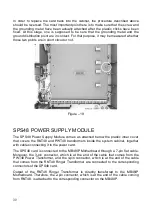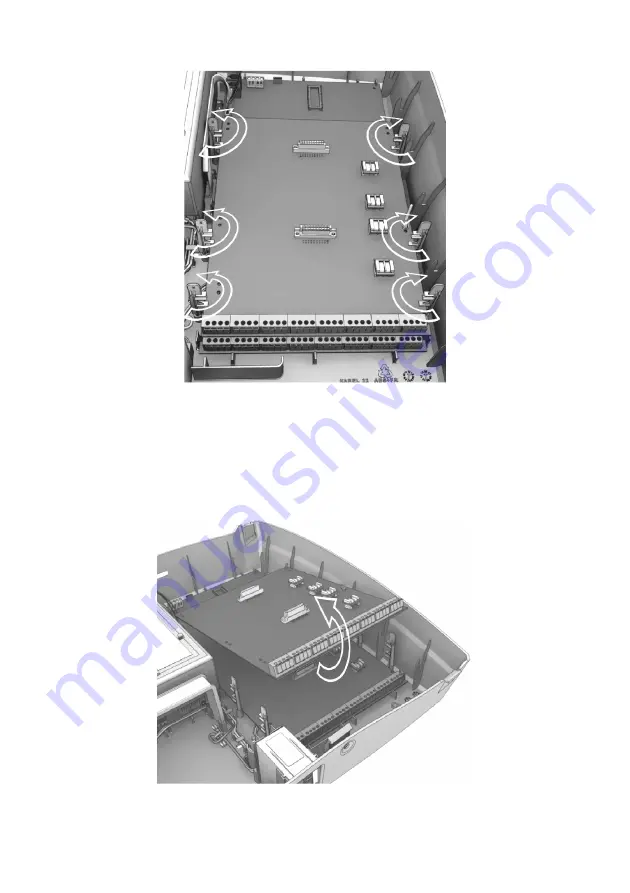
29
Figure - 17
Then, the screw that holds the motherboard and the ground bar are removed. At this
stage, the lower part of the card is supposed to be taken out by pressing two of the
plastic clicks that hold the card, which are at both sides of the card, outward from the
card, but the card must not be pulled out, it is supposed to be removed by being pulled
out beneath the fixed clicks that are on the upper side of the card, only after the clicks
in the middle are released.
Figure - 18
Summary of Contents for MS48IP
Page 1: ...www karel com tr TECHNICAL REFERENCE AND INSTALLATION GUIDE 09 2010 TELEPHONE EXCHANGE...
Page 2: ...MS48IP TECHNICAL REFERENCE AND INSTALLATION GUIDE September 2010...
Page 3: ......
Page 15: ...7 The functional block layout of the cards is shown below Figure 6...
Page 18: ...10 Figure 9 The dimensions of the EXP48 2 6 are 14 5 cm x 16 5 cm and it weighs 0 3 kg...
Page 56: ...www karel com tr TECHNICAL REFERENCE AND INSTALLATION GUIDE 09 2010 TELEPHONE EXCHANGE...