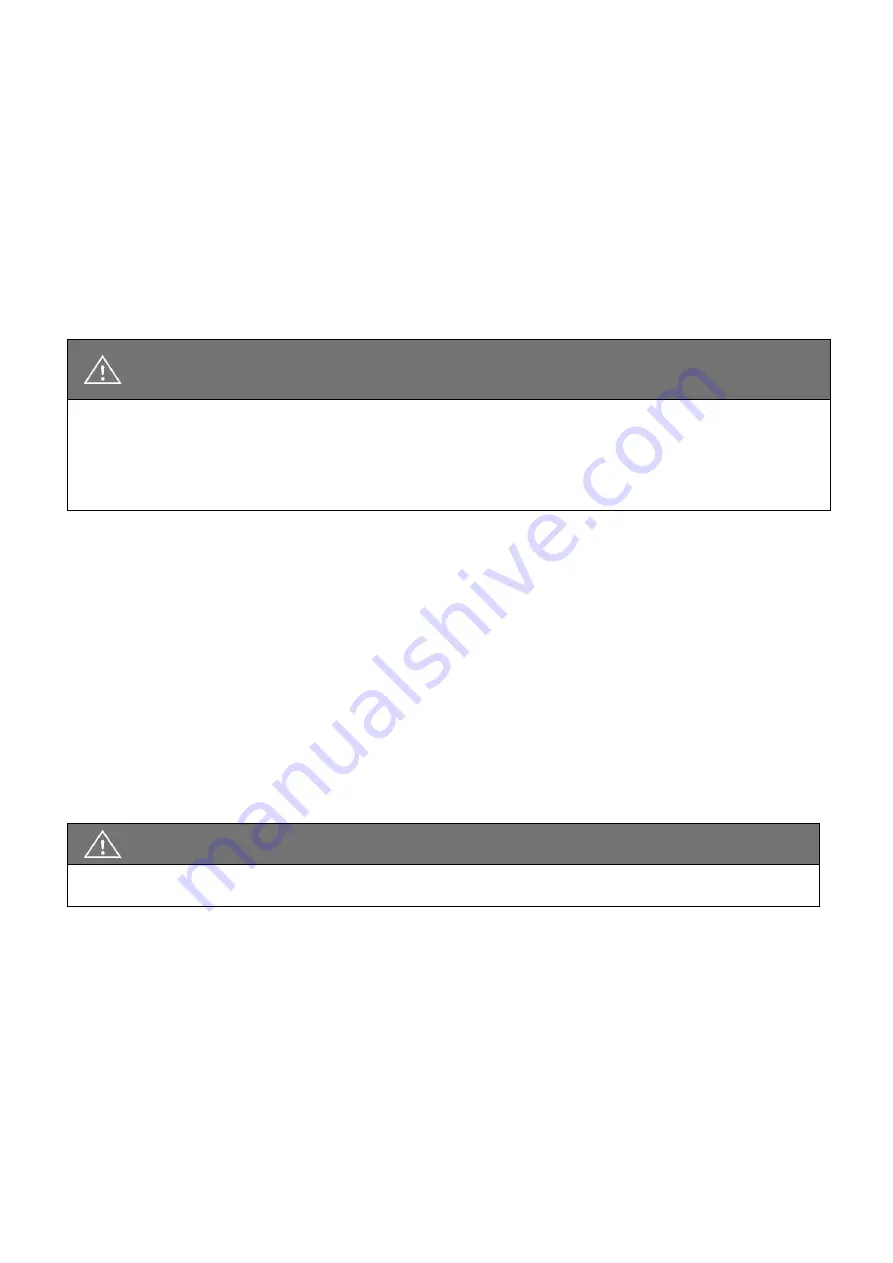
33
13.3.4. Accelerating
To start driving the whellchair, slowly move the joystick out of centre into the direction you want to drive.
The more you move the joystick out of centre, the faster the wheelchair will drive. hold the joystick steady
in its position when the required speed has been reached.
13.3.5. Slowing down and stop:
Release the joystick and the electromagnetic brake will stop the wheelchair. Make sure that the wheelchair
has come to a complete stop before turning the power OFF. If you want to slow don wmore gently, just
move the joustick back intop the neutral midd position slowly. This way you can set the decelleration
exaclty the way you prefer.
CAUTION
The stopping distance will vary with your forward/reverse speed. Therefore, please gradually slow
down and come to a complete stop well before any obstacles or danger.
To park the wheelchair, be sure to park on flat ground and then turn the power to OFF.
NEVER use the freewheel mode when going down an incline.
The electromagnetic brake won't function in freewheel mode.
13.3.6. Turn Signal (Indicator Light)
The signal light will flash if you press the right or left signal button.
Turn off the signal light by pressing the button again.
13.3.7. Lights
To turn the lights on, press the light button. Press the light button again to turn the lights off.
13.3.8. Warning Signal(Hazards Light)
To turn the Hazards Indicator on, press the Hazards Button. Press the Hazards Button again to turn the
hazards function off.
CAUTION
Turn off the lights when not in use to save battery power.
13.3.9. Horn Button
The horn will sound for as long as the button is pressed.
Summary of Contents for Morgan KISS Seat
Page 2: ...2 release 04 2019...
Page 9: ...9 3 Declaration of conformity Morgan Series...
Page 116: ...116...
















































