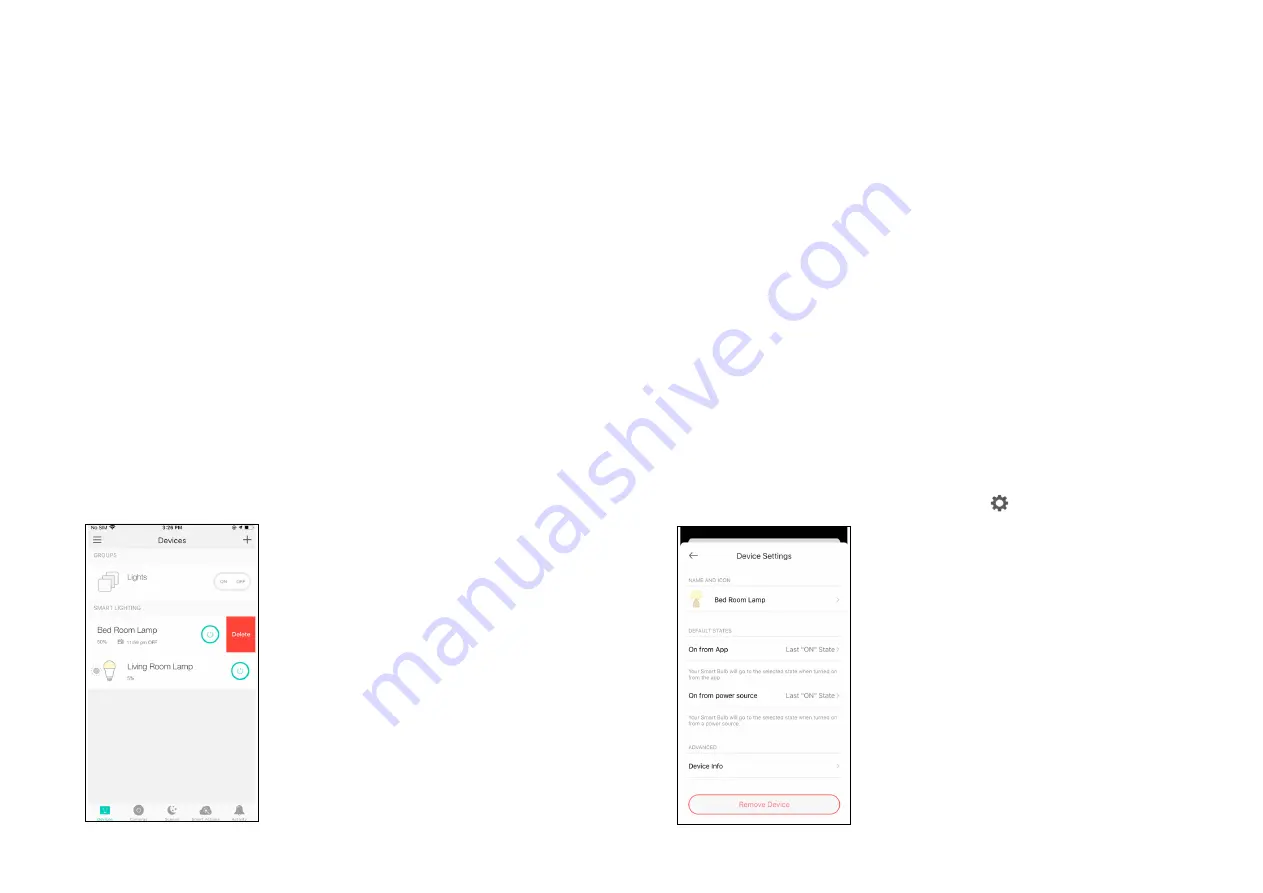
18
Reset Your Smart Bulb
There are two types of reset available: a soft reset which resets the Wi-Fi settings only, and a factory reset that erases all of your custom settings and
restore them to factory defaults.
On the Devices page in Kasa app, swipe left the bulb and tap
Delete
.
In the Kasa app, tap the smart bulb and tap >
Remoce Device
.
Soft Reset
1. Turn the light switch controlling the bulb to the OFF position.
2. Flip the light switch on and off
5
times (the time duration is around 1 second), and stop when the light is on for the fifth time. 3 times blinking after that
indicates a successful soft reset.
Factory Reset
Method 1:
1. Turn the light switch controlling the bulb to the OFF position.
2. Flip the light switch on and off
10
times (the time duration is around 1 second), and stop when the light is on for the tenth time. 3 times blinking after
that indicates a successful factory reset.
Method 2
OR


































