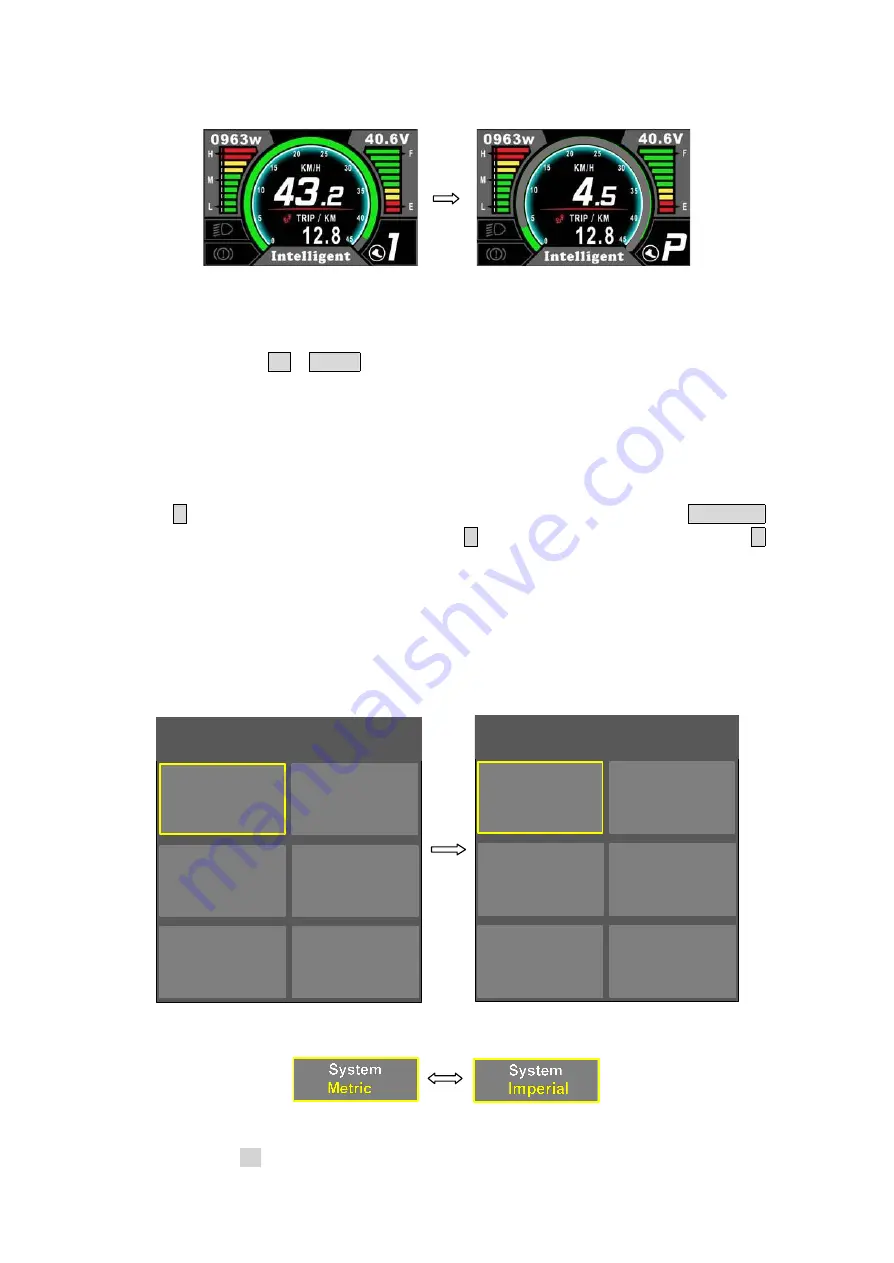
t
Tianjin APT Science and Technology Co., Ltd.
1001, Building 5 HuaDing, No.1 HuaKe 3 Road,
5
TEL: 86 22 2634 5859
Binhai hi-tech Industrial Development Zone, Tianjin, China
FAX: 86 22 8371 9955
Email: apt@ap develop.com
* This feature needs to be supported by controller.
7.6 Data cleanup
Press and hold UP & DOWN buttons together for 1 second can reset several
temporary data, temporary data include
AVG Speed / MAX Speed / Trip / Time
.
* These temporary data can
’t be erased by power off.
8
.
Parameter setting
Press M button (press no less than 2second) can get into setting menus, press UP/DOWN
buttons to change the parameter setting, press M button can switch to next item. Press M
(press no less than 2second) button will exit from menu.
* Display will automatically quit menu when there is no operation for 30 seconds.
* For safety reasons, display
can’t get into MENU when riding.
* Display will quit MENU when start riding.
The order of parameters are as follow.
MENU
System
Brightness
Advanced Setting
Wheel
Speed Limit
Metric
| | || |
27.5 inch
25 km/h
Auto off
Battery
Speed Poles
Start Poles
5 min
36 V
1
3
Battery Ind
More
Assist
EXIT
Voltage
>
5
8.1 System
: Press Up / Down button to switch between Metric / Imperial.
8.2 Brightness
: Press Up / Down button to change the brightness of the backlight,
׀ is
darkness
,
׀׀׀׀׀ is brightness
Summary of Contents for KABBIT
Page 1: ...KABBIT OWNER S MANUAL GENERATING PURE EXCITEMENT...
Page 28: ......






































