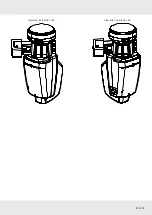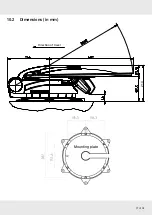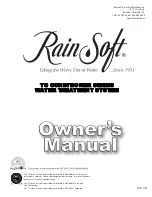40 of 48
CAP 750 GPS Operating Instructions
12
CAP 750 GPS Operating Instructions
Beginning of the operating instruc-
tions for
CAP 750 GPS
If, despite studying these operating instructions, you still have
questions about getting started with the unit or using it correctly,
or if unexpected problems occur, please contact your specialist
dealer.
The Kathrein Technical Customer Support is also at your disposal.
Phone: +49 731 27090970