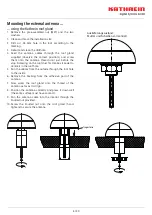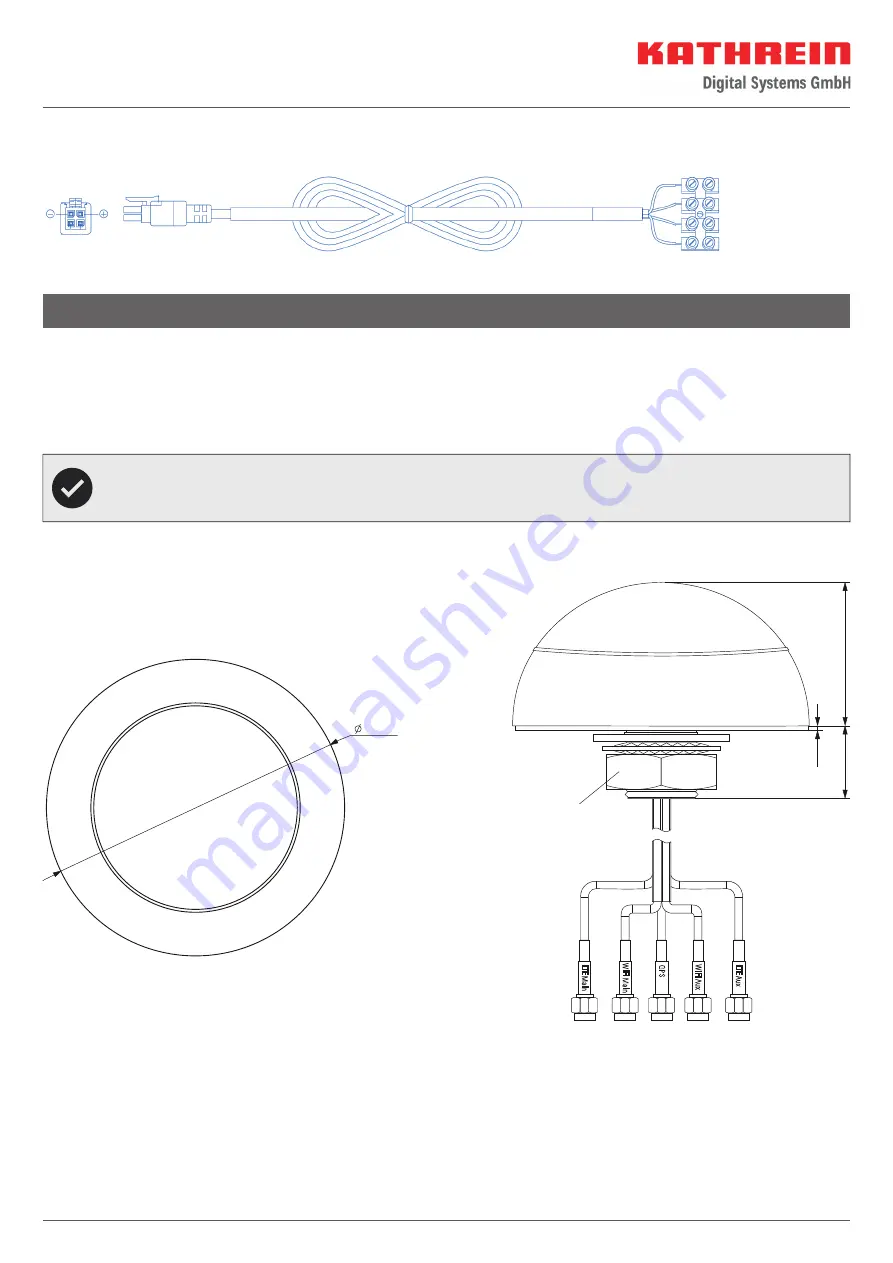
7 / 20
Installation and Connection
Tools required
■
Power drill
■
Open-end or ring spanner (SW41)
■
Circular drill, ∅ 38 or 27 mm
■
Round fi le and/or sandpaper
■
Cleaning agents
When positioning the external antenna and the router, make sure that they are no further than 2.8 m apart,
as it is not possible to extend the cables of the external antenna.
Dimensions external antenna, cable specifi cation
110
LTE Aux
LTE Main
WiFi Main
WiFi Aux
GPS
27
53
1,8
WiFi Main/Aux = black
LTE Main/Aux = purple
GPS = blue
M27
Connection description: power supply plug
12 V (red cable)
Ground (black cable)
unallocated
unallocated
Summary of Contents for CAR 150 WiFi Duo
Page 19: ...For your notes...
Page 20: ...For your notes...