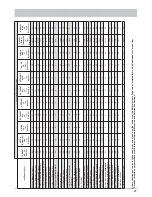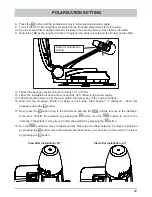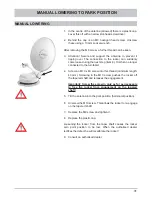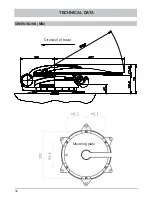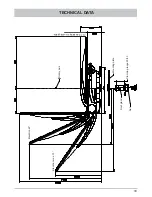28
POLARISATION SETTING
SAFETY NOTES
We strongly advise that users who are not familiar with the setting operations should not
undertake to set the LNB themselves. They should contact a technician or engineer. They may
fi nd a suitable person on the campsite.
Make sure that:
- The antenna and connected units are disconnected from the power
- The person carrying out the installation does not suffer from vertigo and can move around safely on
the roof of the caravan or motor home
- The person carrying out the settings is wearing sturdy and non-slip shoes
- The person carrying out the settings has a secure position to stand and hold on while working
- The roof and the climbing equipment used (e.g. ladder) are dry, clean and non-slip
- The roof can withstand the weight of the person carrying out the settings
Attention! Risk of death or injury due to falling or roof collapsing!
- During setting operations, make sure that no persons, in particular no children, are in the immediate
vicinity of the turntable and that they cannot touch any moving parts - crush hazard! Nobody should
be below the antenna inside the caravan / motor home during setting operations
Attention! Risk of death or injury due to possible roof collapsing and falling parts on the motor
home/caravan!
Continue to refer to the “Safety instructions - important information” section!
No obstructions may be present in the turning range (see “Safety instructions and important
information”)!
The explanation for this setting procedure is based on the assumption that the entire CAP unit
has been properly put together, installed and set up, as described in this installation manual.
The safety instructions in the detailed operating manual for the UFS 740sw must also be
followed!
SETTING OPERATIONS
(The key names refer to the remote control for the UFS 740sw receiver)
1. Turn on the receiver at the main switch on the front of the unit.
2. Press any of the numeric buttons to bring the receiver into operating mode.
3. If
necessary,
fi rst perform a fi rst installation
4. Wait until the message “Position of Astra is not known. Start search?” is displayed – cancel this
procedure by pressing the
button.
5. Next, press the
button to go to the main menu and use the
buttons to move to the “Settings”
menu item. Confi rm the selection by pressing the
button.
6.. Use the
buttons to move to the “Antenna Confi guration” menu item. Confi rm the selection by
pressing the
button.
7. Use
the
buttons to select the Elevation option and use the number keys on the remote control
to enter “400”.