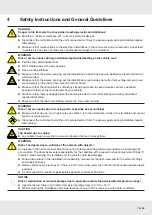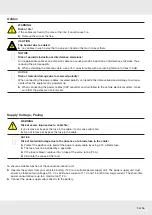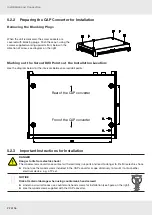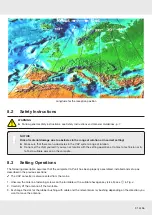18 of 56
Installation and Connection
Variant with External Cable Gland
The external roof gland is arranged such that it forms a watertight enclosure on the vehicle roof around the point where
the three cables projecting from the turntable are connected to the two extension cables within the interior of the vehicle,
and where, if necessary, they can be disconnected, see Fig. F.
1. Arrange the cables in the cable duct when placing the turntable on to the mounting plate. Make sure that the cables
are not crossed over and that they are taut so that they cannot be crushed.
NOTICE
Risk of material damage due to pulling the cables from the turntable!
►
Do not try to pull the cables from the unit.
2. Place the turntable carefully on the mounting plate. Make sure that the through holes on the turntable are perfectly
aligned with the threaded holes on the mounting plate.
3. Apply a little adhesive sealant to the six threaded holes in the mounting plate and screw the fastening screws into the
thread. Tighten the screws to a torque of 6 Nm.
4. When feeding the cables through the HDZ 100 roof gland, make sure they are not crushed, kinked or damaged.
Fig.
F
Cables laid in the cable duct *)
and watertight roof gland *)
*
)
Not included in the scope of delivery! The HDZ 100 roof gland is available as an accessory under part number 20410032 from specialist dealers.