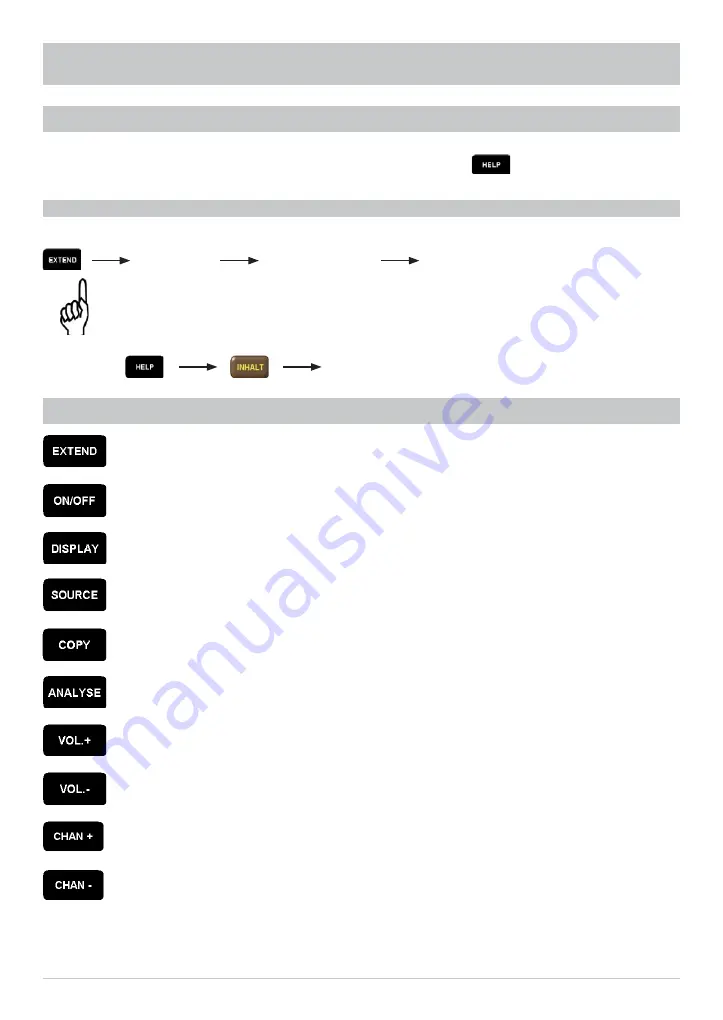
7
THE HELP FUNCTION
The help function for the MSK 200 is very innovative. All the help fi les are always available as they
have been saved in the MSK 200. To open this help, simply press the button. The related help for
the specifi c menu is opened.
CHANGING THE LANGUAGE FOR THE HELP FUNCTION
To change the language for the help, proceed as follows:
“
SETUP
” “
HELP LANG
” select required language
Note:
Press the following combination of buttons to open the help on the various signal sources
and possible methods of measuring:
“
OPERATION
”
BASIC INFORMATION ON OPERATION
KEYBOARD OPERATION
SETTINGS: SETUP, PRINT, PREFERENCES, (RF-)SETTINGS
SWITCH ON AND OFF the device and switch the device to standby. Forced shut down
of the device by pressing the button longer than 5 seconds, open the desktop
SWITCH ON/OFF the SOFT KEYS, zoom the graphic display
SOURCE SELECTION: SAT analogue, SAT digital, CATV analogue, CATV digital,
TV analogue, TV digital, FM radio, AV menu
SAVE and PRINT data as well as save and open device settings
METER SELECTION: spectrum analyser, oscilloscope, constellation analyser,
DiSEqC
TM
, MPEG data, picture display
Increase VOLUME
Reduce VOLUME
CHANGE PROGRAMME or C
CHANGE PROGRAMME or CHANNEL -








































