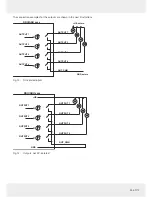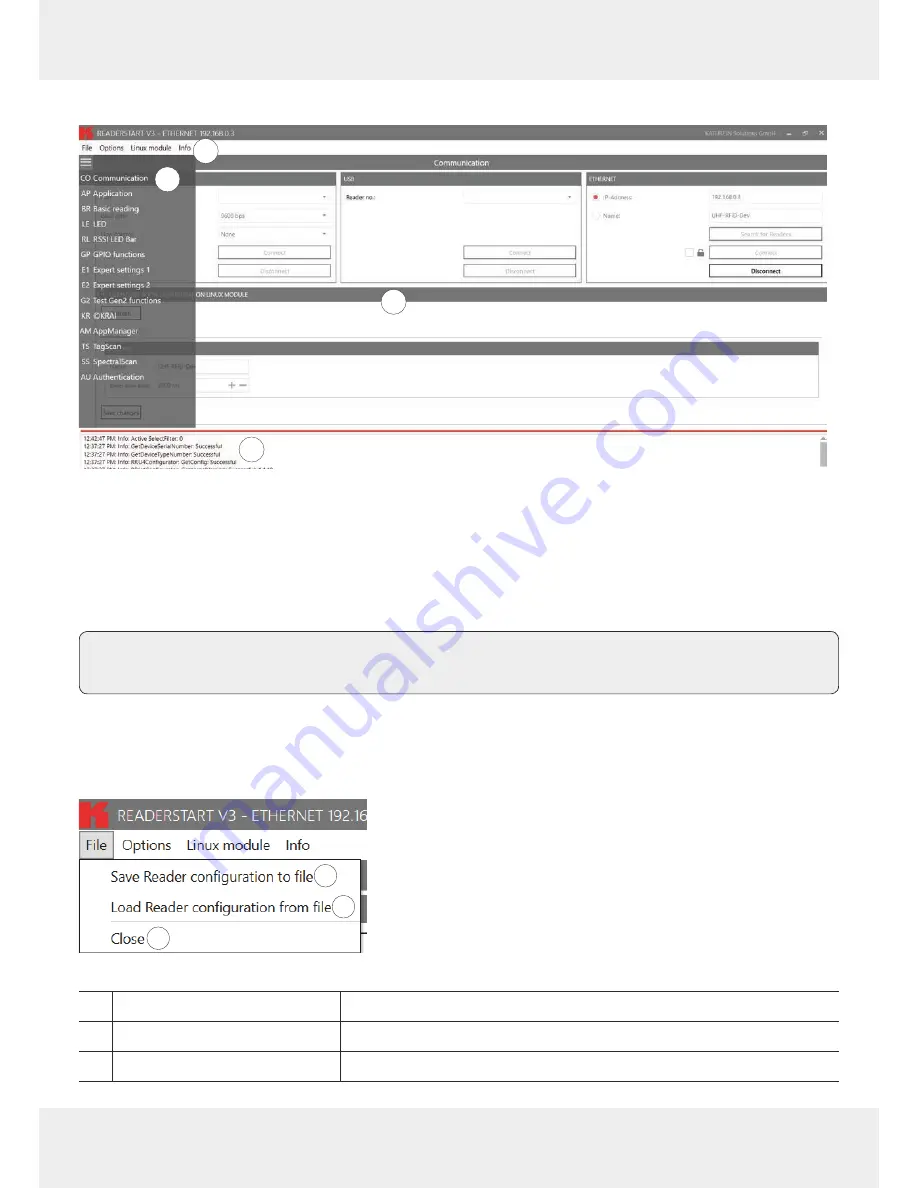
43 of 112
13.4
Navigating in the
ReaderStart
User Interface
1
2
3
4
Fig. 16:
ReaderStart
user interface
The user interface of the
ReaderStart
consists of the following sections:
●
menu bar (
①
); see
Menu Bar, p. 43;
●
settings and controls for the reader, divided into individual functional gr
oups and situated under differ
ent tabs (
②
)
and the contents of the tab (
③
), displayed in the central part of the screen; see
Operating the Reader Using the ReaderStart
Softwar
e, p. 58,
●
status field containing messages fr
om the reader and the program (
④
); see
Status Field, p. 57
Tip
The contents of the tabs are considerably large and are, therefore, described in a separate chapter; see
Oper-
ating the Reader Using the ReaderStart Softwar
e, p. 58
.
13.4.1 Menu Bar
By means of the menu bar, it is possible to customise the programme to the user's requirements.
File
1
2
3
Fig. 17:
Menu bar: file
①
Save r
eader configuration to file
saves r
eader configuration in an XML file
②
Load r
eader configur
ation fr
om file
loads r
eader configur
ation from a pr
eviously saved XML file
③
Close
closes
File