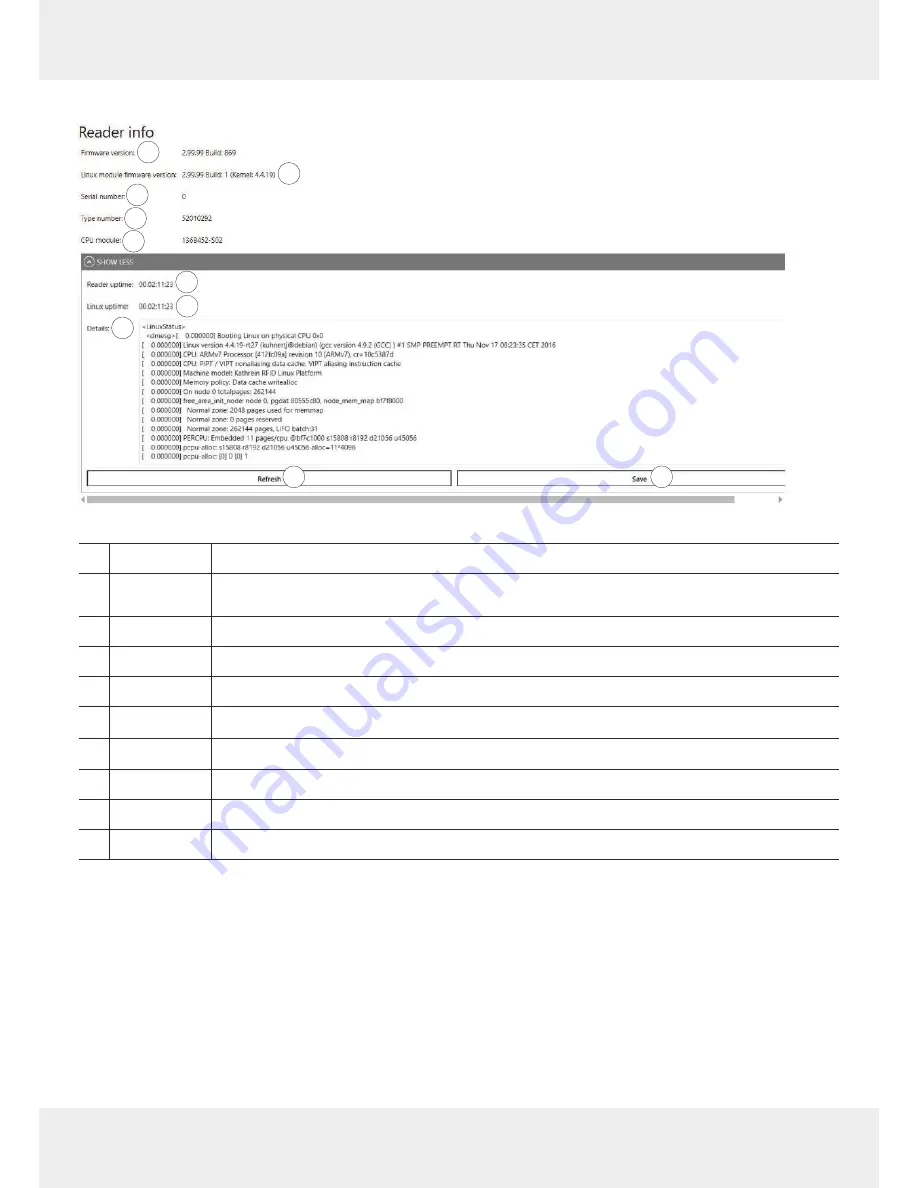
55 of 112
Showing Reader Information
1
3
2
4
5
6
7
8
9
10
Fig. 22: Info: reader info
①
Firmware version
shows r
eader firmwar
e version
②
Linux module
firmwar
e version
shows Linux module firmwar
e version
③
Serial number
shows the reader's serial number
④
Type number
shows the reader's type number
⑤
CPU module
shows the CPU module number
⑥
Reader uptime
shows time during which the reader has been running
⑦
Linux uptime
shows time during which the Linux module has been running
⑤
Details
shows details about the reader
⑨
Refresh
updates the reader and Linux uptime
⑩
Save
saves the r
eader info in an XML file
















































