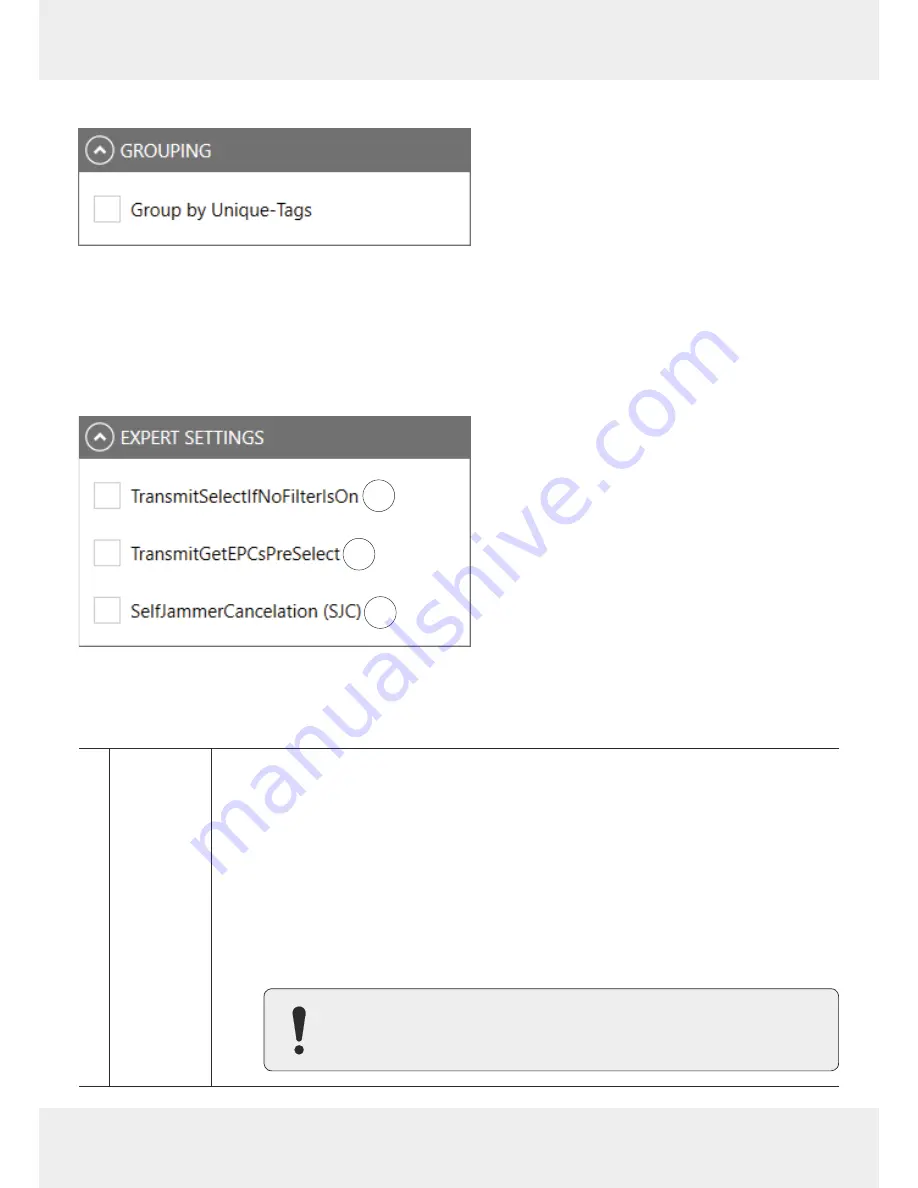
76 of 112
Operating the Reader Using the ReaderStart Software
14.3.5 Grouping
Fig. 38: Basic reading: grouping
It is possible to sort the read result by means of unique tags. This is useful in multi-antenna applications.
If, for example, in a gate application with 4 antennas, a palette of 100 tags is read, the maximum number of the read
results is 400. However, not all tags are read by all antennas, therefore, the read result will be about 250.
►
Check
Group by unique tags
to find out how many differ
ent tags have been read.
14.3.6 Expert settings
2
3
1
Fig. 39: Basic reading: expert settings
①
TransmitSelectIf-
NoFilterIsOn
resets all the tags that ar
e defined in the field at a given time
When the tag count is very high (> 200), it is possible to speed up the detection of the tags by
commanding the reader to change to new
Select command
; see
EPCglobal Gen2 Specification
. It is pos-
sible to test it in the menu
Expert Settings
.
►
Check
TransmitSelectIfNoFilterIsOn
.
➯
A "select" is sent in each inventory, i.e. all the tags that ar
e defined at this time in the field
are reset.
However, it can happen that the tags that have been read already are reset and re-recorded again.
To capture only new tags, it is necessary to to prevent a renewed "select".
►
Uncheck
TransmitSelectIfNoFilterIsOn.
➯
The tags are read once. This way, no time is lost due to a reread.
Note that it is not possible to retrieve tags in which the read operation had
been interrupted. This way, it may happen that not all the tags are read. Keep
that in mind when unchecking this parameter in order to achieve top results.
















































