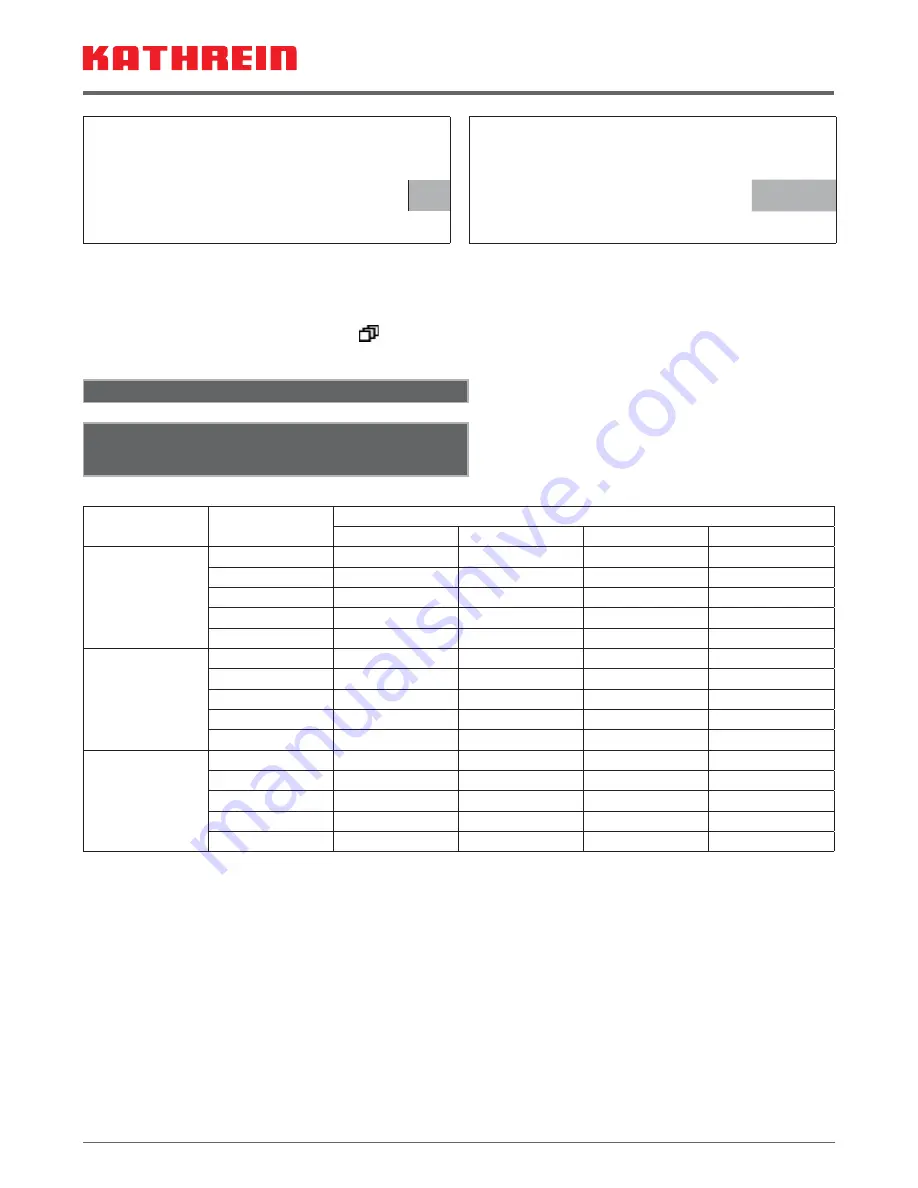
13 / 14
“Filter” sub-menu
***
UFO333MX
***
T /
001 /
009
Das Erste
/ -
/ -
Compile
“Filter” sub-menu
***
UFO333MX
***
T /
001 /
009
Das Erste
/ +
/ 1
Compile
For this the “<” and “>” buttons may be used to select the parameters and the “+” and “-” buttons to select between “-”, “1” and “2”.
The
settings become effective
when the
fi
lter table is compiled. This is done using the “<” and “>” buttons; select the
“Compile”
parameter and use the
“+”
or
“-”
buttons to initiate the compilation of the channel table.
The menu is exited by pressing the “Sub-menu”
button. If this brings you back to “Transport stream processor” in the sub-menu,
this can be exited only when the cursor is on the
fi
lter's “On/Off” parameter.
2. Appendix
2.1
Use data rate (Mbit/s) for all combinations
of code rate, modulation procedure and
guard interval
Mapping
Code rate R
Guard interval
∆
/TU
1/4
1/8
1/16
1/32
QPSK
1/2
4.98
5.53
5.85
6.03
2/3
6.64
7.37
7.81
8.04
3/4
7.46
8.29
8.78
9.05
5/6
8.29
9.22
9.76
10.05
7/8
8.71
9.68
10.25
10.56
16 QAM
1/2
9.95
11.06
11.71
12.06
2/3
13.27
14.75
15.61
16.09
3/4
14.93
16.59
17.56
18.10
5/6
16.59
18.43
19.52
20.11
7/8
17.42
19.35
20.49
21.11
64 QAM
1/2
14.93
16.59
17.56
18.10
2/3
19.91
22.12
23.42
24.13
3/4
22.39
24.88
26.35
27.14
5/6
24.88
27.65
29.27
30.16
7/8
26.13
29.03
30.74
31.67
Table 1: Output data rate for various COFDM parameters
Summary of Contents for UFO 333/MX
Page 71: ......
















































