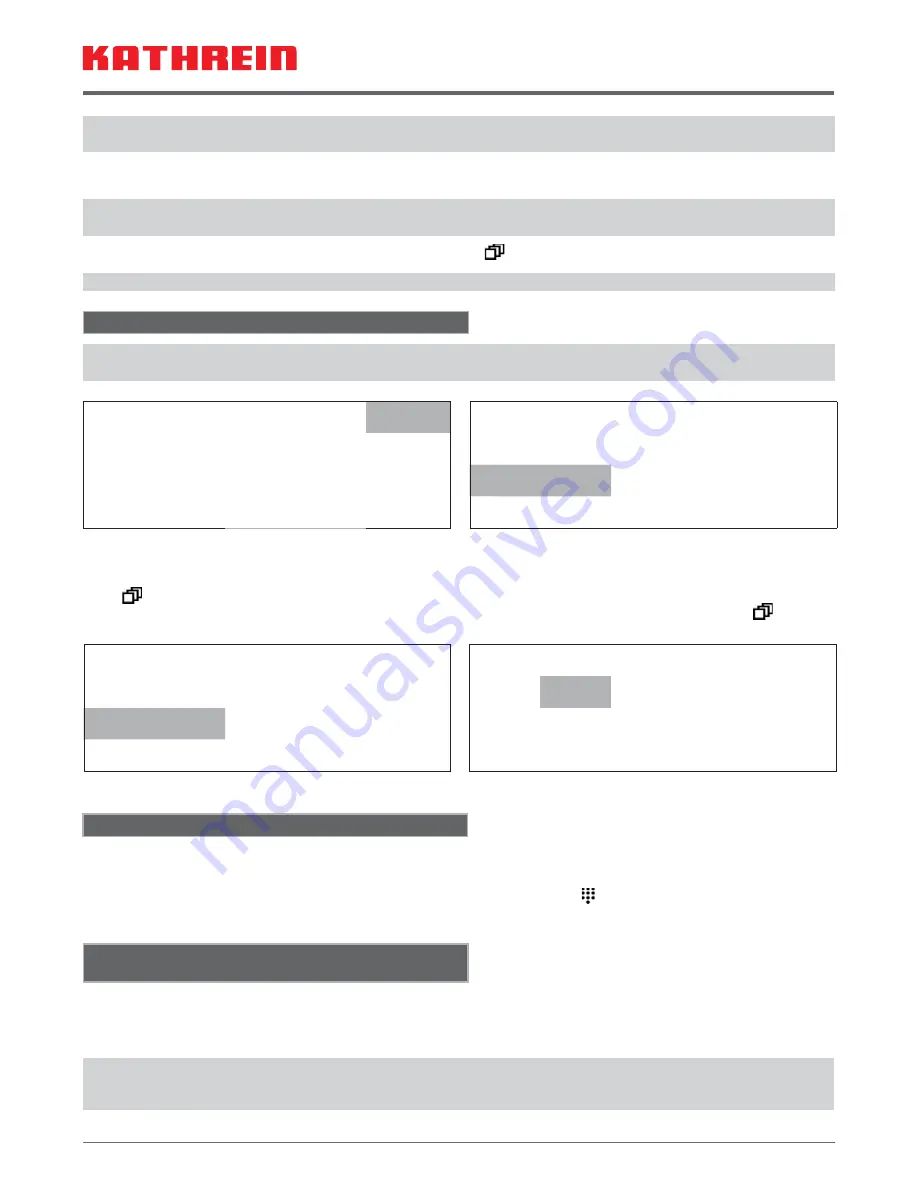
10 / 11
Note:
In QAM modulation the maximum possible data rate in the output channel can be lower than the received data rate.
In this case the programme
fi
lter must be switched on.
If the programme
fi
lter is switched on, a display appears next to the parameter indicating the current output data rate. Since the data
rate can vary depending on the channel content, the instantaneous and maximum values are displayed.
Note:
Only average values that can vary based on channels are displayed. To ensure error-free functioning and plan for at
least 10 to 15% reserves, i.e. the data rate utilisation should not be above 85 to 90%.
The “Programme
fi
lter” sub-menu is exited using the “Sub-menu” button
.
Note:
If the maximum possible number of programmes carried over is exceeded, an error message appears.
1.12
Transport stream processor: changing IDs
Main menu
O1
1236
MHz
TP
27.500
MS/s
3/4
QPSK
Outp.
S21
306.00
MHz
6.900
MS/s
!
256
QAM
“Transport stream processor” sub-menu
***
UFO378TP-O1
***
Filter
On
62% /
76%
IDs
The setting of the
“ID”
is performed in the
TP
(Transport stream processor) sub-menu.
The
“TP”
transport stream processor is selected using the “<” and “>” buttons, and the sub-menu is called up using the “Sub-menu”
button
.
The “IDs” function is called up using the “<” and “>” buttons, and the sub-menu is called up using the “Sub-menu” button
.
Here you can edit the operator ID, the transport stream ID and the original network ID as required.
Note:
The function “Transport stream processor: change IDs” is available via the UFG 300 hand controller from software
version V9.80 or with USW 30 from software version V4.1 and UFX 314.
“Transport stream processor” sub-menu
***
UFO378TP-O1
***
Filter
On
IDs
Sub-menu for “IDs”
***
UFO378TP-O1
***
OID
orig
TSID
orig
----h
ONID
orig
----h
1.12.1 Operator ID (OID)
The
“OID”
CAT
operator ID
can be set in the
IDs
sub-menu. To do this, use the “<” or “>” buttons to select “orig” next to the OID
parameter and then use the “+” or “-” buttons to set the value to “edit”. The OID value now appears in hexadecimal notation. In the “edit”
setting you can modify the value. To do this, select the value using the “>” button. Use the “+” or “-” button to change the current value
in ± 1 increments. Alternatively you can also select numeric setting mode by pressing the
button. In numeric mode each digit can be
modi
fi
ed by pressing the “+” or “-” buttons in ± 1 increments. The values available are “00h” to “FFh”.
1.12.2 Transport stream ID (TSID) and original network
ID (ONID)
As the data rate of a QAM-modulated transport stream is lower than the data rate of the received transport stream, it may be
necessary to distribute the services of an individual transport stream at the input to several transport streams at the output. When
in search mode some receivers do then not detect all channels that were originally compiled in the original transport stream.
In this case they require the “TSID” transport stream ID and/or the original network ID “ONID” to be adjusted.
Note:
The TSID and the ONID are 16-bit numbers. A transport stream can be differentiated from all other transport streams in
a DVB-C system by a unique combination of TSID and ONID that is only allocated once. For DVB the ONID normally
describes the original location of a transport streams.





































