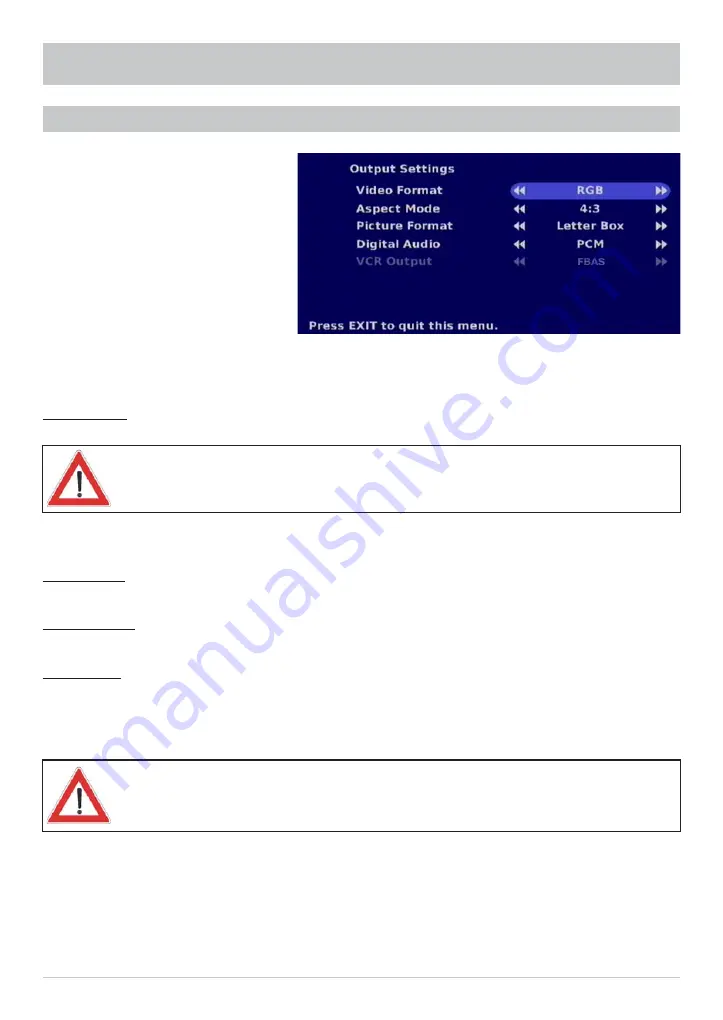
28
INSTALLATION MENU
OUTPUT SETTINGS
Select the line you want to change using the
buttons. Make the changes using the
buttons.
Video Format:
Select the type of video signal at the Scart socket here. Select the signal that your TV set can process.
Refer to the operating instructions for your television set!
You can choose between the following settings: RGB (Red/Green/Blue signal), S-Video (luminance/
chrominance) and CVBS (Colour Video Baseband Signal)
Aspect Mode:
Select your TV’s format here. Either 4:3 or 16:9 format
Picture Format:
Select the screen display mode here. Either: Pan & Scan or Letterbox
Digital Audio:
Select here the type of digital audio that is to be present on the S/PDIF socket on the right side of
the receiver. Either Dolby Digital or PCM (MPEG stereo, digital stereo audio). If you have selected
Dolby Digital, but the programme is not broadcast in Dolby Digital, PCM is automatically output
on the S/PDIF socket.
It is imperative you always follow the operating instructions for your Dolby Digital
system!
















































