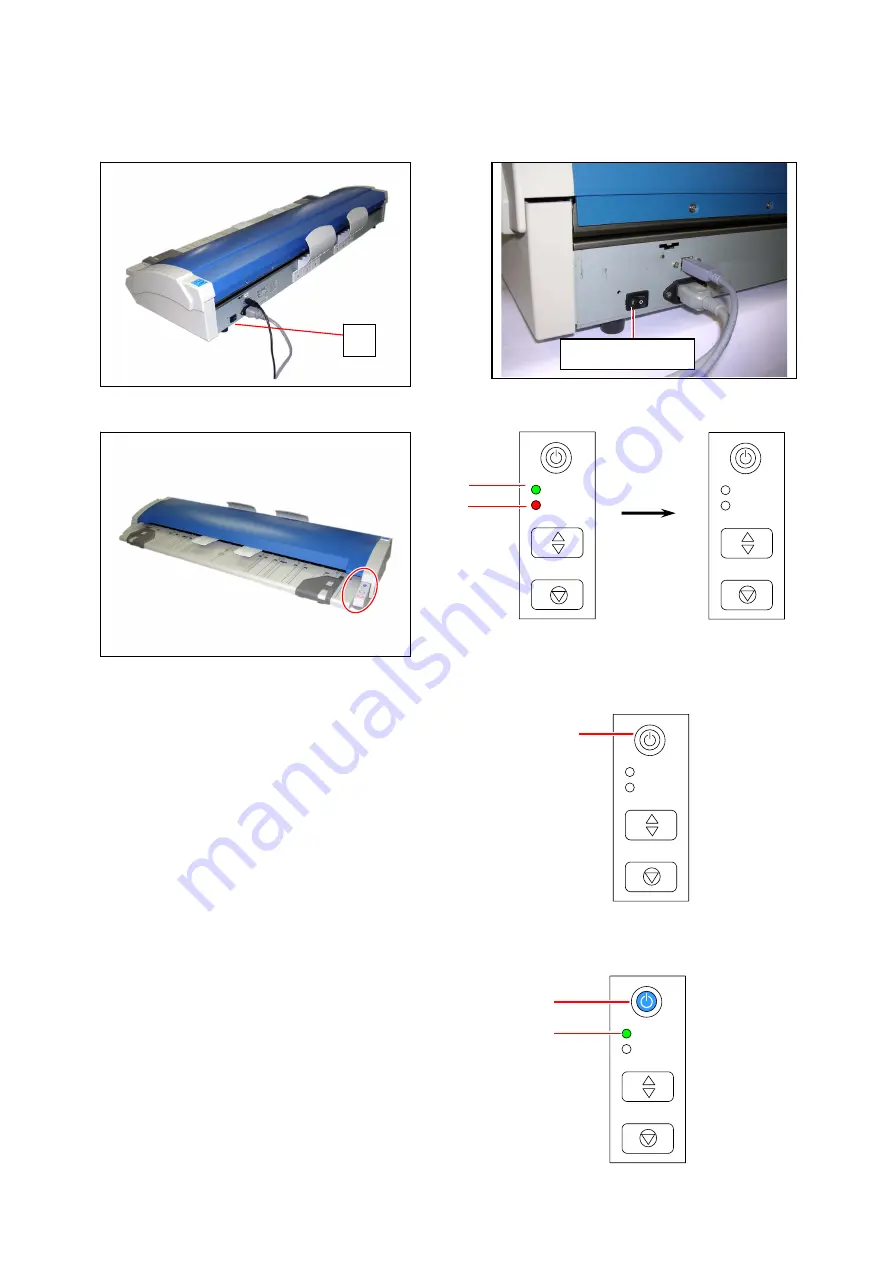
11
7 Turning on the KIP 600
1. Press “I” side of the Power Switch (1) on the rear.
2. Wait until READY LED (2) and ERROR LED (3) go off.
3. Press the Power Button (4).
4. The Power Button (4) and READY LED (2) lights when the KIP 600 is ready.
READY
ERROR
EJECT
STOP
ERROR
EJECT
STOP
READY
2
3
ERROR
EJECT
STOP
READY
4
2
ERROR
EJECT
STOP
READY
4
Press this side
1













































