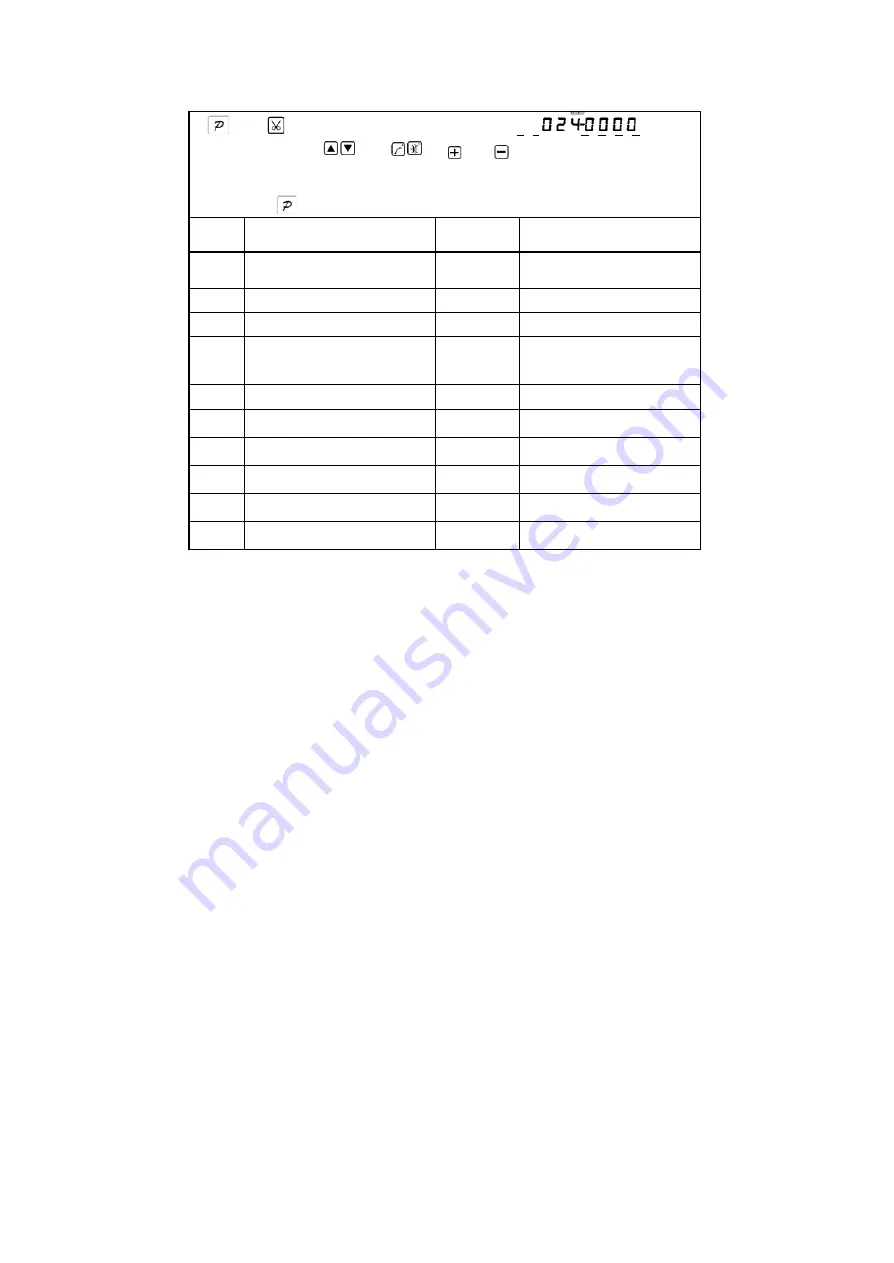
3.3 Monitoring Mode
1,
key and
key press can enter the monitor mode, LCD shown is
;
2, press the corresponding
key and
key or
key and
key to select parameter number, can be
real-time monitoring ofchanges in the corresponding parameters;
3, finally press the
key, is to return to the normal sewing pattern
No.
Description
No.
Description
0 1 0
Count needle number
0 2 5
Pedal voltage sampling value
0 1 1
Count piece number
0 2 6
Head drive than the actual value
0 1 2
Machine head actul speed
0 2 7
Motor total running time (Hour)
0 1 3
Holzer state
0 2 8
The interaction of the voltage
sampling value
0 2 0
busbar voltage
0 2 9
DSP software version number
0 2 1
Mashine speed
0 2 A
Analog 1 sampling value
0 2 2
Phase currunt
0 2 B
Analog input 2 sampling value
0 2 3
Initial angle
0 2 C
Error counter
0 2 4
Mech. Angle
0 2 D
QP super state
0 3 0 - 0 3 7
Fault code
28
















































