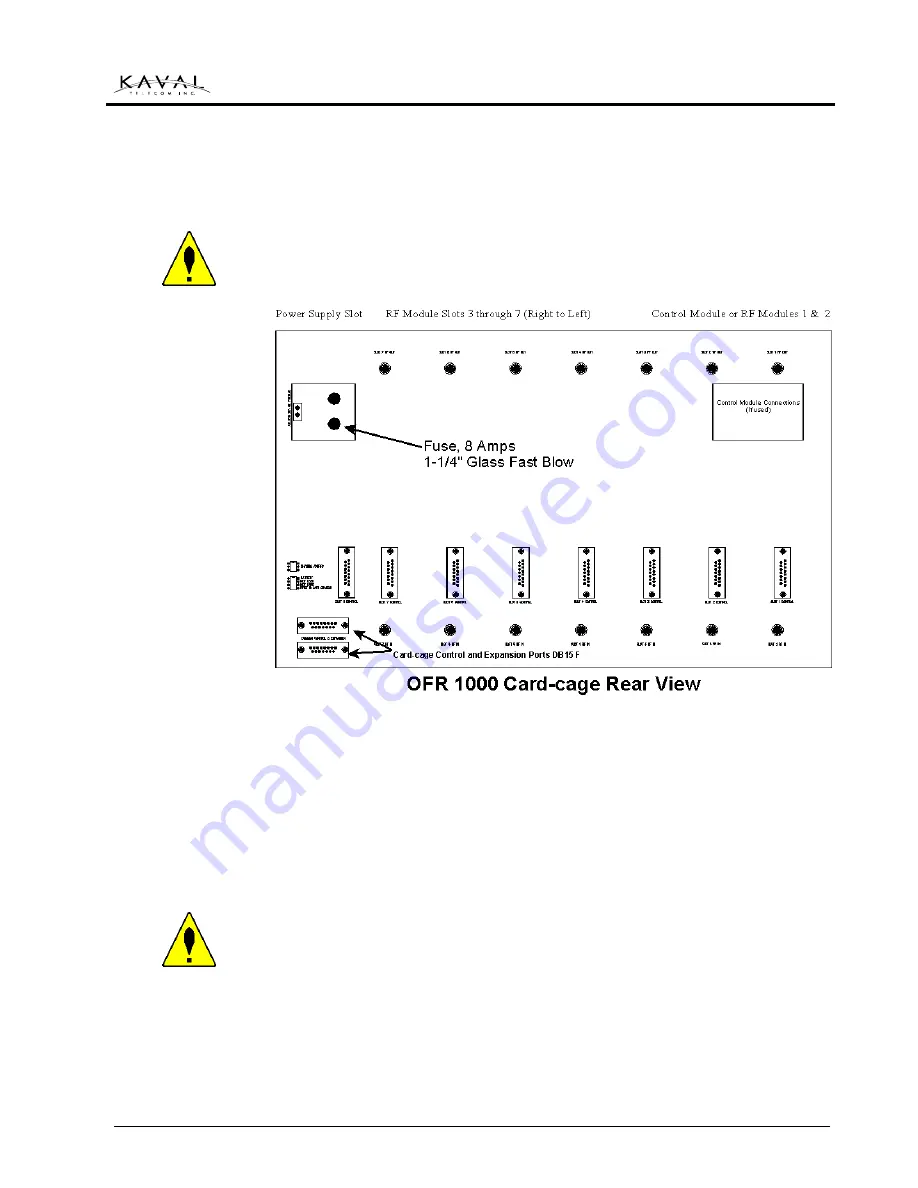
LINK
net
™
!
USER MANUAL
DCM000000008
Printed: 00.03.22,09:08
Revision Date:3/22/00
9
Location:
The Fuse is located on the upper left of the back plane board. .
Replacement:
Replace the fuse with 1¼ x ¼-inch glass fuse 8 Amps fast blow.
Operation without batteries
If the LINK
net
™ is being used without a Battery the switch on the lower left of the
back plane must be set for “Battery Absent” (See Back plane Drawing below).
Failure to do this will cause the Battery Fail LED to remain on at all times.
Note: Without a battery connected to the LINK
net
™ Card-cage, the system will shut
down or reset with any disruption to the AC power. When power is re-established
the system will restart automatically.
Operation with batteries
External batteries may be connected to the LINK
net
™ Card-cage, by using the
appropriate cable assembly. When batteries are used, the selector switch on the
back plane must be set for Battery Present (See Back plane Drawing above). When
this is done, the Power Supply Module will automatically switch to battery when AC
power is disrupted. The battery charger will automatically recharge the attached
battery.
Fuse
Batteries












































