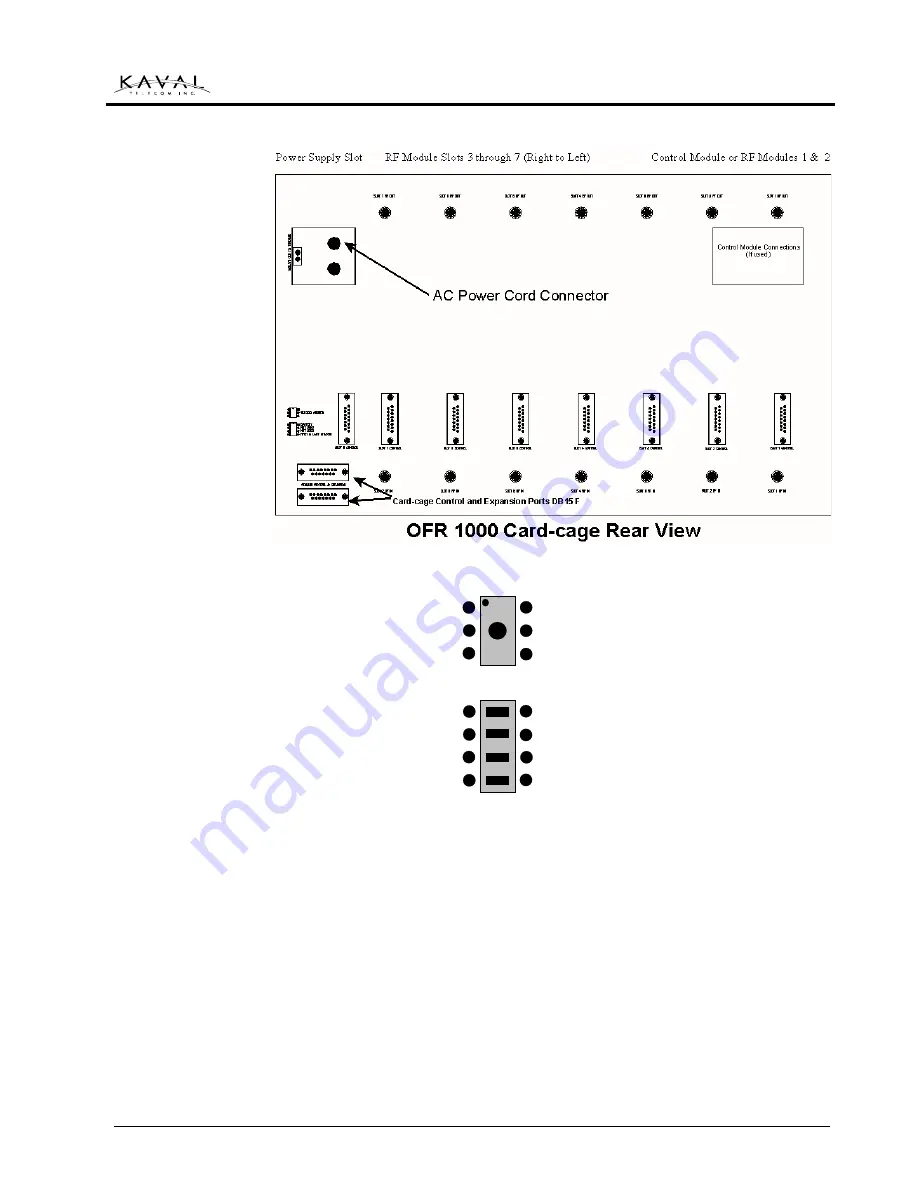
LINK
net
™
!
USER MANUAL
DCM000000008
Printed: 00.03.22,09:08
Revision Date:3/22/00
14
AC Power Connection
Card-cage Rear View
Switch Detail:
If Batteries are not to be installed with this unit, set the “Battery DIP Switch” to the
ON position. The switch is located on the lower left hand side of the back plane.
(See diagram below)
Battery connection
If Batteries are to be installed:
•
Set the “Battery DIP Switch” to the OFF position. The switch is located on the left
hand side of the back plane. (See diagram below)
•
Make sure the batteries have been correctly sized, (See section on sizing
Batteries)
•
Make sure that the batteries have been properly mounted (See Battery
Manufacturer’s Installation Instructions)
Battery
CHASSIS ADDRESS
BATTERY
NOT USED
NOT USED
FIRST & LAST CHASSIS









































