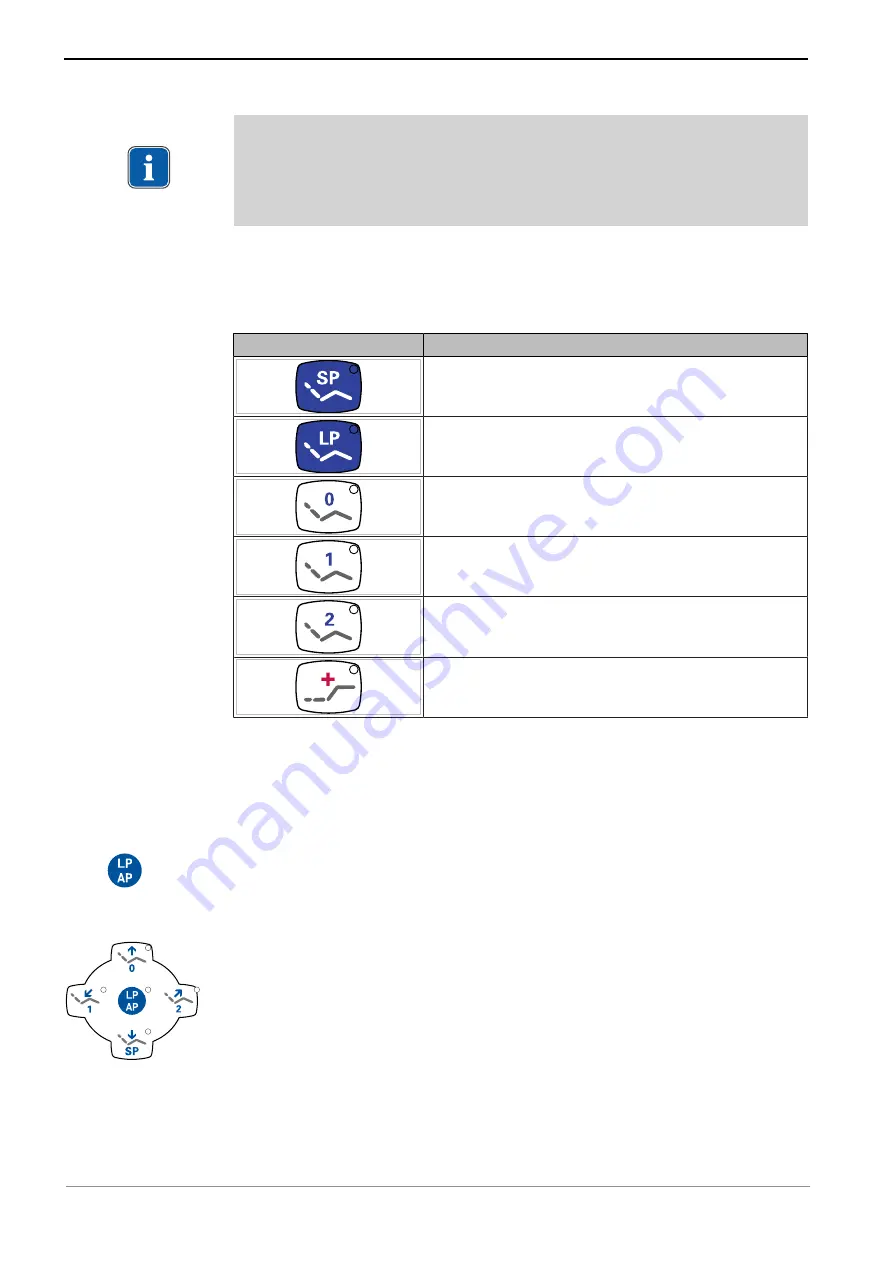
Instructions for use DSEclinical Typ 5198
5 Operation | 5.2 Positioning the patient simulator
34 / 100
Note
The memory is erased when you turn off the device. After turning on the
device again (for example in the morning or after a lunch break), the patient
simulator does not execute a defined movement when you press the "LP"
button.
Recalling automatic positions through the dentist unit
The patient simulator can be automatically positioned using the following but-
tons:
Key
Operation
Move to the rinsing position.
The last position before actuating the SP is assumed.
Move to automatic position 0.
Move to automatic position 1.
Move to automatic position 2.
Move to the collapsed position.
▶
Briefly press the desired button for automatic patient simulator positioning.
ð
The patient simulator automatically moves to the stored position.
ð
Upon arrival at the stored position, the display diode on the button is turned
on.
Saving automatic positions through the assistant unit
▶
Briefly press the "AP" key.
ð
The LEDs of the buttons, "AP 0", "AP 1", "AP 2" and "SP", flash for approx-
imately four seconds.
▶
During these four seconds, press the "AP 0", "AP 1", "AP 2" or "SP" button,
until a signal sound is issued.
ð
The patient simulator position is saved to the button.
Summary of Contents for DSEclinical 5198
Page 1: ...Instructions for use DSEclinical Typ 5198...
Page 98: ......
Page 99: ......
Page 100: ...1 007 8663 Fk 20191001 3 en...

































