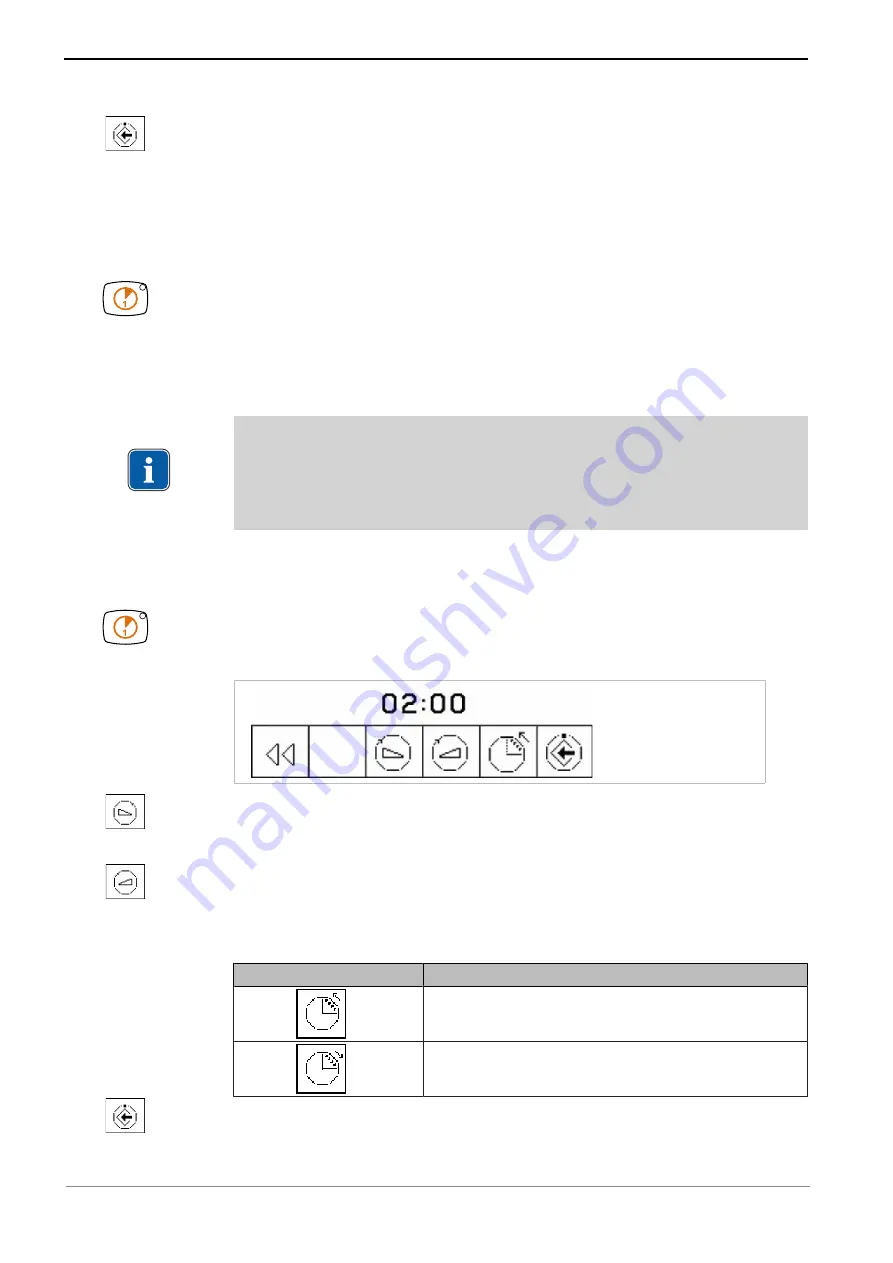
Instructions for use DSEclinical Typ 5198
5 Operation | 5.3 Using functions through the MEMOdent menu (optional)
▶
Press the "Save" key to save the values. You can save after setting each
value, or after setting all values.
ð
Saving is acknowledged with a tone.
5.3.7 Use the Timer
Select the timer time
▶
To start a timer time, e.g. Timer 1, press the "Timer 1" button.
ð
Time on the timer starts to run. A beep is issued after the timer time is
elapsed.
▶
In order to stop the time on a timer, press the selected "Timer" button
again.
Note
The activated timer times are also shown in the MEMOdent menu.
When several timer times are running simultaneously, they are displayed in
the sequence of when they elapse. Once each activated timer time elapses, a
signal sound is emitted.
Set the timer time
A maximum 59:59 minutes can be set using the timer.
▶
To set a timer time, e.g. Timer 1, press the "Timer 1" key until you hear a
signal.
ð
The display switches to the settings menu for the timer time.
▶
Press the key for "Decrease value" to reduce the time.
or
▶
Press the key for "Increase value" to increase the time.
ð
The set time is displayed in the display.
▶
Establish the direction of counting by pressing the "Count down/up" key.
Symbol
Function
The timer counts down (for example: 0:30 to 0)
The timer counts up (for example: 0 to 0:30)
▶
Press "Save" button to save the value.
ð
A signal sound confirms that the value has been saved.
45 / 100
Summary of Contents for DSEclinical 5198
Page 1: ...Instructions for use DSEclinical Typ 5198...
Page 98: ......
Page 99: ......
Page 100: ...1 007 8663 Fk 20191001 3 en...


































