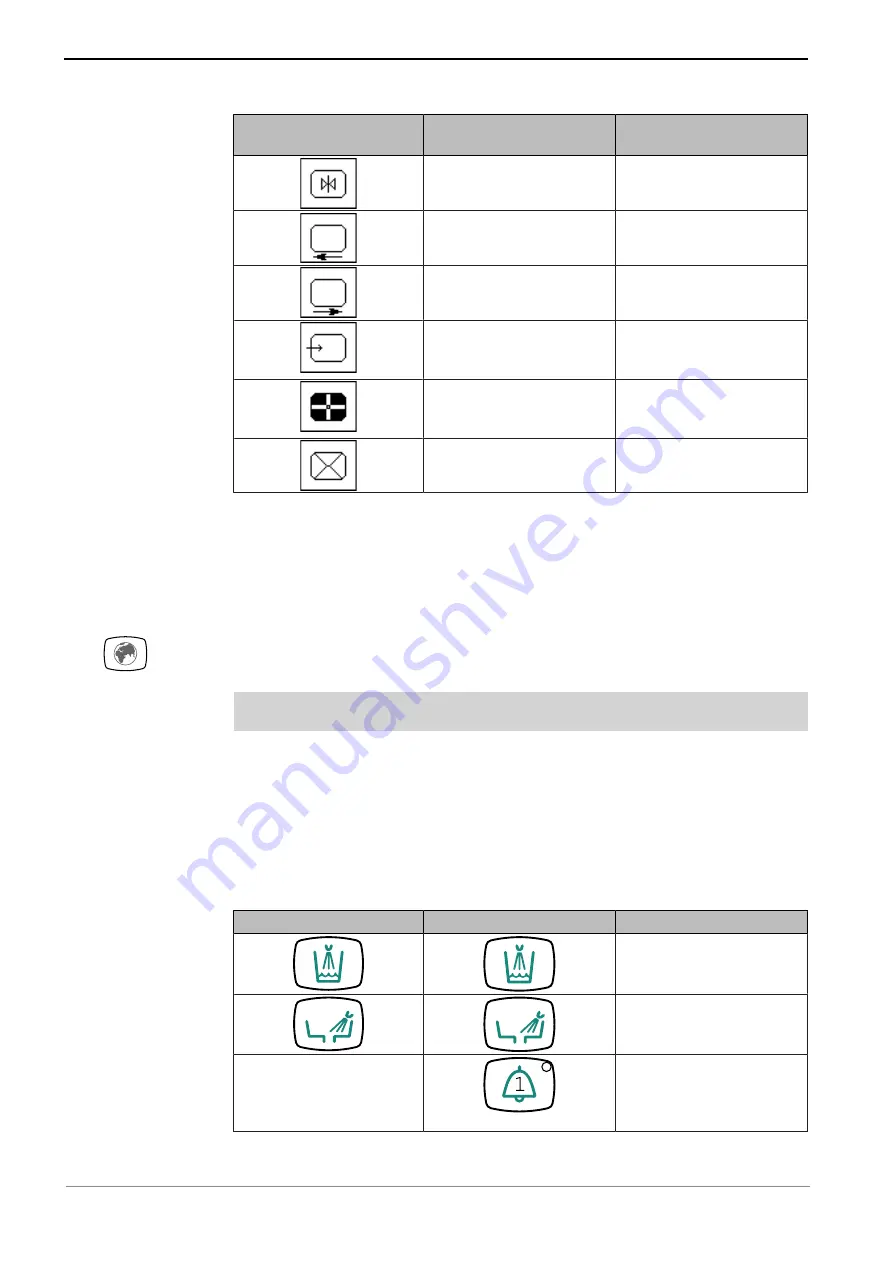
Instructions for use DSEclinical Typ 5198
5 Operation | 5.4 Using function through the dentist or assistant unit
Symbol
Function from briefly
pressing the key
Function from holding
down the key
"Freeze"
Create freeze frame.
"Save"
Save current picture.
Go to previous picture.
No function
Go to next picture.
No function
Switch the source of pic-
tures between camera
and video.
No function
Switch the display
between full image mode
and quad mode.
No function
Delete current picture.
Delete all pictures.
▶
To activate a function, press the key below the display field briefly or
longer.
See also:
2
ERGOcom instructions for use
Close Multimedia menu
▶
Press the "Remote Control" key.
Requirement
The live image display is active.
▶
Put down the camera.
5.4 Using function through the dentist or assistant unit
5.4.1 Using the hygiene functions
The following buttons are available for the hygiene functions:
Assistant unit key
Dentist unit key
Function
Tumbler filler
(serves no function in the
simulation unit)
Bowl flushing
(serves no function in the
simulation unit)
Call bell
Activates the call lamp on
the support for operating
light.
47 / 100
Summary of Contents for DSEclinical 5198
Page 1: ...Instructions for use DSEclinical Typ 5198...
Page 98: ......
Page 99: ......
Page 100: ...1 007 8663 Fk 20191001 3 en...









































