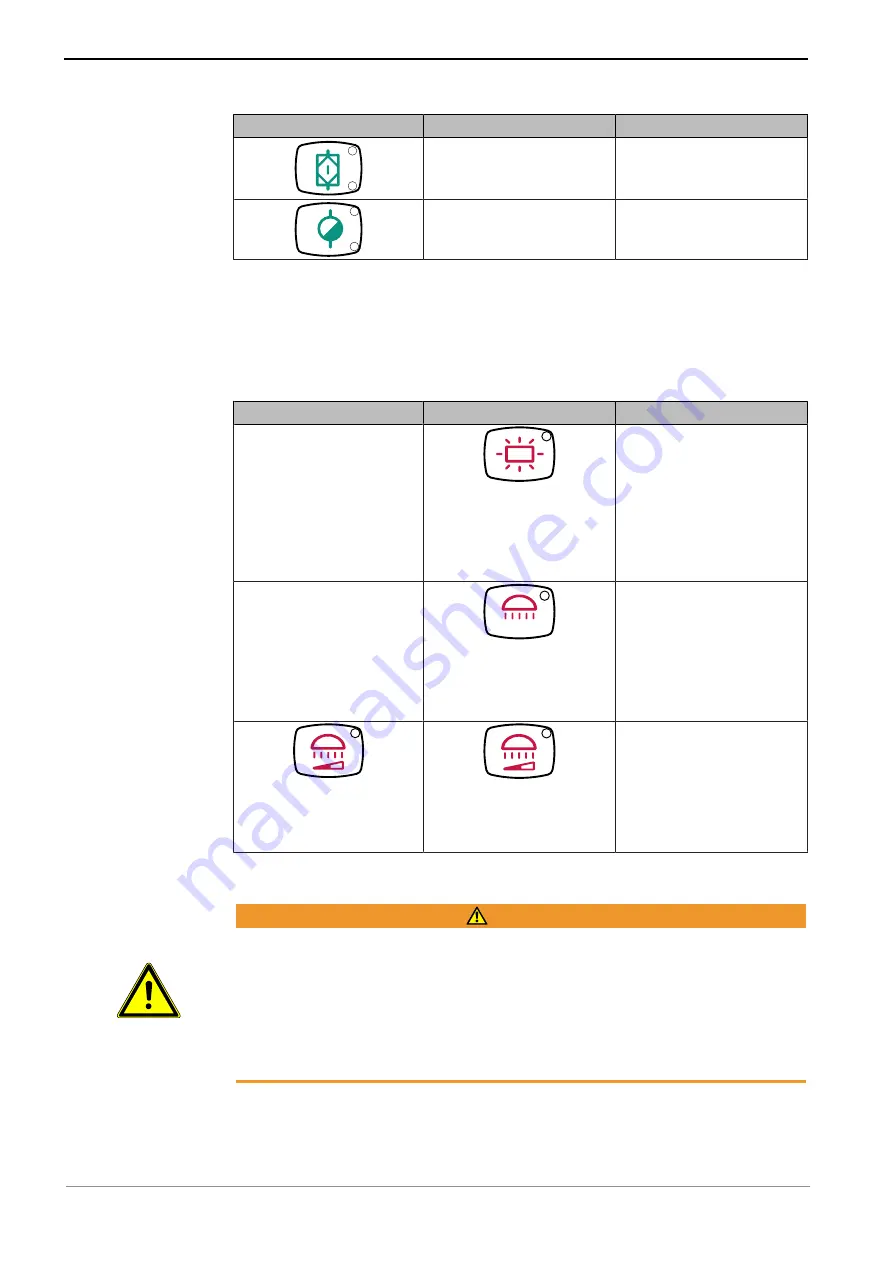
Instructions for use DSEclinical Typ 5198
5 Operation | 5.4 Using function through the dentist or assistant unit
48 / 100
Assistant unit key
Dentist unit key
Function
Intensive germ reduction
HYDROclean
▶
To activate a function, press the button.
▶
Press the button again to terminate the function.
5.4.2 Using the light functions
The following buttons are available for the light functions:
Assistant unit key
Dentist unit key
Function
X-ray image viewer (ad-
ditional equipment)
Turns X-ray image viewer
On/Off.
▪ X-ray image viewer
on: LED is on
▪ X-ray image viewer
off: LED is not on
Operating light
Turns operating light On/
Off.
▪ Treatment light on:
LED is on
▪ Treatment light off:
LED is not on
Dimming the operating
light
Dims the treatment light.
The brightness of the
treatment light can be
adjusted a maximum of 5
levels.
Using the illumination functions for KaVoLUX 540 LED T
WARNING
Unintentional activation of the KaVo KEY Laser III and KEY Laser 3+.
Simultaneous application of the operating light KaVoLUX 540 LED and the
KaVo KEY Laser III or KEY Laser 3+ can lead to the unintentional activation of
the KaVo KEY Laser III and KEY Laser 3+.
▶
When using the KaVo KEY Laser III or the KEY Laser 3+, switch the operat-
ing light to laser mode.
▶
Or switch off the operating light, do not use the KaVo KEY Laser III or
KEY Laser 3+ and the KaVoLUX 540 LED operating light simultaneously.
Summary of Contents for DSEclinical 5198
Page 1: ...Instructions for use DSEclinical Typ 5198...
Page 98: ......
Page 99: ......
Page 100: ...1 007 8663 Fk 20191001 3 en...































