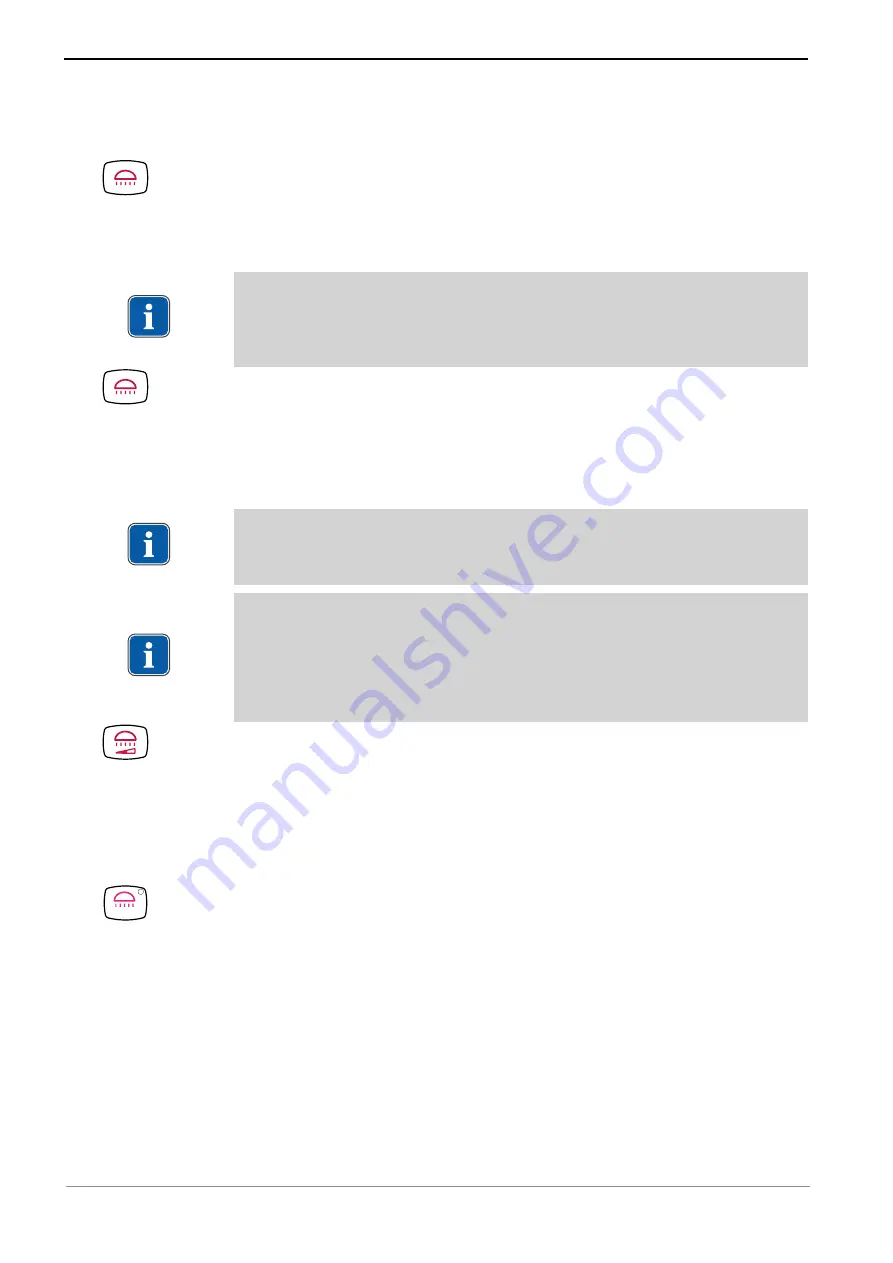
Instructions for use DSEclinical Typ 5198
5 Operation | 5.5 Operating the foot switch
50 / 100
ð
The operating light is switched on in its most recent active state: operating
light on, COMPOsave mode on or dimmed light.
▶
Press the "operating light" button once again.
ð
Operating light is switched off.
Setting the brightness
Note
The maximum possible brightness of the light is set in five steps using the
"Treatment light" key.
▶
Press and hold down the "operating light" button.
ð
Brightness varies between five stages.
▶
When the desired brightness is reached, release the "Treatment light" key.
Setting the brightness of the dimmer
Note
The brightness of the light is set in five stages using the "Dim treatment
light" key.
Note
The time it takes for composites to harden is dependent on the brightness or
the effective radiation intensity of the light: The processing time is reduced
with increasing brightness / effective radiation intensity. The processing time
for composites is prolonged with reducing brightness / effective radiation in-
tensity.
▶
Press and hold down the "Dim operating light" button.
ð
Brightness is increased in five stages.
▶
Release the "Dim operating light" button when the desired brightness is
achieved.
Using the illumination functions for EDI and MAIA
▶
Press the "operating light" key briefly to turn the operating light on or off.
5.5 Operating the foot switch
5.5.1 General functions
The footswitches of the foot control have two functions. The function of the con-
trol depends on whether an instrument is in its holder or whether it has been
removed.
See also:
2
Foot control, Page 000
Summary of Contents for DSEclinical 5198
Page 1: ...Instructions for use DSEclinical Typ 5198...
Page 98: ......
Page 99: ......
Page 100: ...1 007 8663 Fk 20191001 3 en...

































