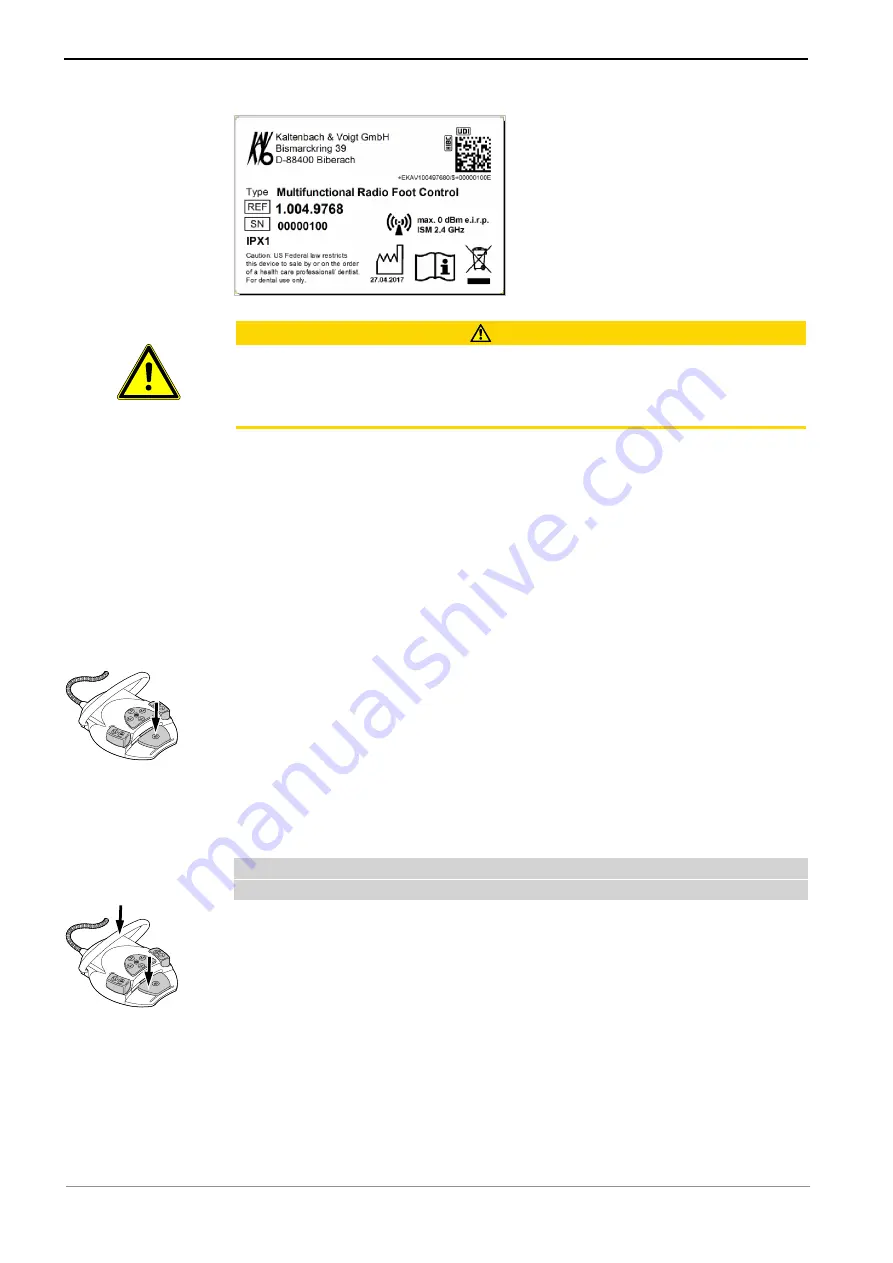
Instructions for use DSEclinical Typ 5198
5 Operation | 5.5 Operating the foot switch
54 / 100
Example of the identification of the wireless foot control
CAUTION
Improper use of the wireless foot control
Damage or malfunction
▶
In case of improper use (such as cleaning), turn off the wireless foot control
or the treatment unit.
5.5.4 Positioning the patient simulator through the foot
control
See also:
2
5.2.4.6 Recalling automatic positions through the foot control, Page 35
2
5.2.4.5 Saving automatic positions through the foot control, Page 35
2
5.2.5 Continuous positioning of the patient simulator, Page 36
5.5.5 Preset level
▶
Press the footpedal.
ð
The level is increased each time the foot pedal is pressed.
5.5.6 Preselect dentist
Requirement
All instruments are in their holder.
▶
Hold down the foot pedal and press the stirrup switch.
ð
Each time the stirrup switch is pressed, the selection advances to the next
dentist (dentist 1 to 6).
The number of dentists can be set in the user menu.
Two dentists are set as the default.
Summary of Contents for DSEclinical 5198
Page 1: ...Instructions for use DSEclinical Typ 5198...
Page 98: ......
Page 99: ......
Page 100: ...1 007 8663 Fk 20191001 3 en...
































